(ThyBlackMan.com) You would be happy to learn that Steam now supports the Nintendo Switch Pro Controller. Those who play games using Steam on their PC, the good news for them is that the latest client beta for Steam has added support for Nintendo Switch Pro Controller. A team of developers at Steam recently talked about this decision with users. Here’s what players should expect from this big change.
If you are a Steam user and have a Nintendo Switch Pro Controller or planning to buy one, first you’ll need to opt for the latest client beta released by Steam. To do so, open your Steam application on your PC and in Settings, select Steam Beta Update under Beta participation. Now restart your PC and you’re in. In the Controller Settings, make sure checking Nintendo Switch Configuration Support option.
Steam’s parent company (Valve Corporation) shared this update in a blog post saying that the D-pad on the Nintendo Switch Pro  Controller is ideal for fighting games and the device as a whole, comes with features that perfectly match with your Steam catalog. For aiming in video games, especially in first-person shooter games, Switch Pro Controller’s gyro plays a major role in enhancing aim.
Controller is ideal for fighting games and the device as a whole, comes with features that perfectly match with your Steam catalog. For aiming in video games, especially in first-person shooter games, Switch Pro Controller’s gyro plays a major role in enhancing aim.
Well, this is nothing new for people who have already been using the Nintendo Switch Pro Controller with their Switch device, but for PC users it’s certainly a great change. When compared with the Xbox One and PS4 controllers, the Nintendo Switch Pro Controller costs more. It’s a $70 game controller that improves your gaming experience a lot on the Nintendo Switch console.
Earlier there was only one way to use the Nintendo Switch Pro Controller on PC – Bluetooth connection. The controller comes with a USB cable as well, and players also use some other ways to connect the controller to PC, but none of those methods are good enough, except the Bluetooth one. Now thankfully we have Steam support for the controller because earlier, it wasn’t possible to use all the features of the Pro Controller in PC games.
After the Steam beta support, now when you connect the controller to your PC, it gets configured and registered properly. You can use almost all the features of your console by default without having to deal with any complex process to make it work with your PC. One of the best things about this update is that you can customize the whole controller in the way you want. There’s really no limitation being imposed from Valve or Nintendo at this level which is good. You can completely customize to assign controls to the buttons and make changes to set the right and comfortable environment for your gameplay.
Many people have complained about the Pro Controller’s price, but the gaming experience the device offers is extremely satisfying. It’s like you get what you are paying for – comfort for extended gaming sessions, high-quality material, the D-pad which is a lot better than the small Joycon buttons.
Battery life of the Nintendo Switch Pro Controller is excellent. To get it fully charged, you will need to keep it connected to the charger for around six hours. When fully charged, the Switch Pro Controller’s battery can last for up to 40 hours which is incredible. Those who own a Switch controller may have realized by now that the Joycons by default are useless, especially if you play games for a long time. Joycons don’t even have a proper D-pad and the grip is bad. So ultimately, you need a reliable controller for your console or PC and Pro Controller solves the problem.
If you’re the one who loves PC gaming, you can understand why it’s a good idea to have freedom. The freedom to choose the right components, the right set up and the right settings. The Nintendo Switch Pro Controller on Steam gives you that freedom and that’s one of the reasons the controller justifies its price tag.
Staff Writer; Corey Shaw
Have any Tech Tips? News? Hit up our Tech Guru at; CoreyS@ThyBlackMan.com



















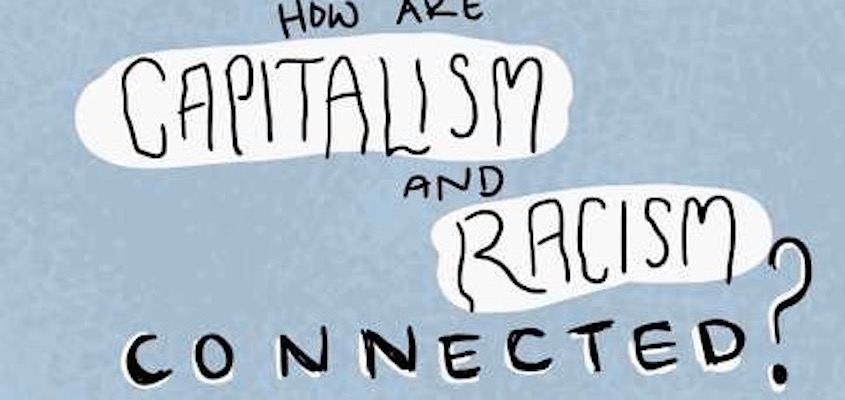
Leave a Reply