(ThyBlackMan.com) Computers have successfully taken the mankind by storm. They have various uses for everyone – students, businesses, professionals, travelers, shoppers, gamers and all others. The one purpose for which you can’t deny using computers has to be storing your files – whether in the form of documents or records, video files, audio files, pictures, downloads, etc. These files more often than not are stored on hard drives.
Now because hard drives do such an important task, they deserve to be considered as a vital component of your computer. But the sad thing about these hard drives is that, like any other computer component, they too come with a life, typically of 5-10 years. So, you have to be wary of their attenuating life and see that you don’t fully rely on them at the last leg of their life. So, as they approach their end, so much comes at stake.
If you, however, do not want to lose your important data due to an unexpected hard drive failure, it makes sense to recognize the signs that appear prior to failure and scream one and the same thing – your hard drive lifetime is ending so do something about it. Read on to find out what are those five signs.
1. Slow processing, frequently freezing and blue screen: These signs need not be the harbinger of an imminent hard drive failure. They could be because of tons of other reasons too. However, no matter what the cause of these signs may be, it is recommended that you get a backup as soon as possible. And if these signs still persist after re-installations or in Windows Safe Mode, think there is possibly a hardware failure that has dawned on you and possibly, much to your fate, it is a failing hard drive.
2. Dealing with a problem of corrupted data: You know your files are corrupted even if you had saved them without any problem when they do not open. In some cases, files suddenly get disappeared, leaving you with worries. This sign does not specifically point out a slowly failing hard drive but it could be one of the reasons too. So, be prepared for that.
3. Don’t ignore the accumulation of bad sectors: When it is hard for the system to maintain data integrity, especially when a large section of the disk is put to a lot of use, the outcome is the formation of bad sectors. If you come across bad sectors, you should know that something is not right with your computer. With the use of command chkdsk, you can overcome this problem.
4. Take note of strange sounds: Strange noises like that of clicking sound of disk is a clear sign of the end of the lifetime of your hard drive. This sound has a term for it, i.e., click of death sound. Fixing the hard drive that has approached this stage is either too complex or impossible.
5. Read the S.M.A.R.T. data: There are many applications available online that can be put to use to predict the hard drive failure. These apps are designed to read the S.M.A.R.T. (Self-Monitoring, Analysis and Reporting Technology) data recorded by your OS. You cannot, however, depend on this pointer to warn you well ahead of hard drive failure. In most cases, it sends out the signal often after the damage is done.
No one likes to experience hard drive failure. As this condition brings a lot of tension along, especially the one whether you will be able to do the data recovery or not. But there is nothing to worry much about as with the aid of data recovery Sydney specialists, any problem even as big as hard drive failure can be resolved. However, to prevent any problem from showing up and wasting your time, efforts and money, keep these aforementioned five pointers always in your mind.
Staff Writer; Chris Jones















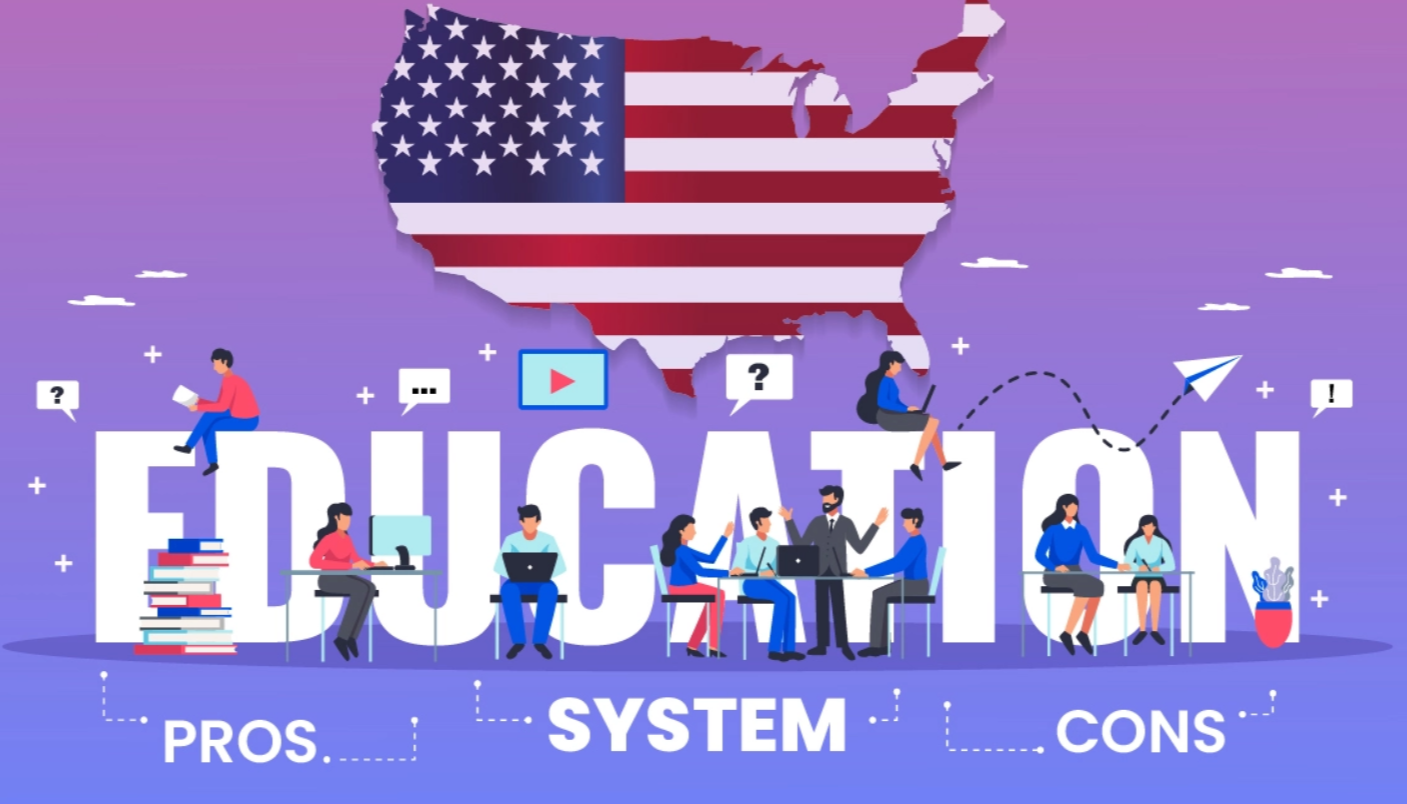
Leave a Reply