(ThyBlackMan.com) Spring is always a good time to do a little housekeeping and give your home a fresh start. And with millions of people stuck at home, many of us have plenty of time on our hands to do just that. But while you’re cleaning the windows and airing out the rugs, why not take the time to spring clean the items we use most each day: our home tech.
From TVs to smart devices to your trusty laptop, our technology needs regular “cleanings” to stay running smoothly. Keep reading to learn how to spring clean a few of your home’s devices and why it’s so important.
Smart Devices
From ovens that you can set from your smartphone to a TV that instantly accesses your favorite streaming services, smart home devices make life a little easier. But while they might just seem like another home appliance, unlike your microwave or washer (unless these are smart devices, too), smart home tech requires regular updates. For a seamless and fully integrated smart home experience, consider exploring Control4 home automation systems in the Birmingham, Alabama area (or similar experts in your area), to connect and manage your devices effortlessly.
In most cases, these updates run automatically, often without you even realizing they’ve occurred. Depending on the type of device and the functions it can perform, these updates might fix bugs or increase security. Check the settings on your devices to make sure that updates are occurring automatically. If not, add these updates to your spring cleaning to-do list.
Your Home Security System
Another home appliance that has seen some serious upgrades in the past decade is your home security camera system. If you’ve already updated to a security system with smart home integration, you know how much easier this makes handling your home’s security. You can access your camera feeds in between streaming your latest binge or while you’re in the kitchen whipping up a quarantine recipe.
But while your security cameras won’t need updates, make sure that you’re updating the smart home devices you use to access your cameras. That way you never have to miss a moment of footage when you need it the most.
If your home security camera system isn’t smart-enabled, it might be time for an upgrade. Besides smart home integration, new features like 4K recording, improved motion detection and better night vision make an upgrade a worthwhile investment for anyone looking for new ways to keep their home and family safe. And while you’re upgrading key systems, it’s also worth learning about what is a home warranty. Understanding how warranties work can help protect your investment in home technology and appliances long-term.
Your Desktop and Laptop
If you’re working from home, your laptop, desktop or tablet has likely become your lifeline to your office. But so much time spent using these devices means that many of us are putting off updates, filling our screens and leaving endless tabs running 24/7.
Giving your desktop or laptop a spring cleaning will help ensure that it’s running smoothly. This is crucial at a time when this tech is so important and stopping by your local Geek Squad isn’t an option when something goes wrong.
Start by clearing out any unnecessary or old files. If you’ve been saving everything to your device, this is also a great time to choose a cloud-based option for storing important files that you don’t want to lose.
Next, defrag your computer, and check your firewall, antivirus and spyware. These help keep your information safe and ensure that there aren’t any harmful programs slowing down your system in the background. Go through your downloaded programs, and look for any that you no longer use that could be uninstalled to free up space. Then, check the remaining programs to make sure that they are all up to date. While you’re at, check for any updates on your computer’s operating system, and take the time to run those.
Spring Cleaning Your Home’s Tech
From updating your smart home devices to ensure your security camera system can be accessed without interruption to cleaning up your desktop, spring cleaning your tech can not only make it run smoothly, but also help extend its life. If you’re stuck at home, take advantage of the downtime to do a little spring cleaning of your own.
Staff Writer; Bobby Carter













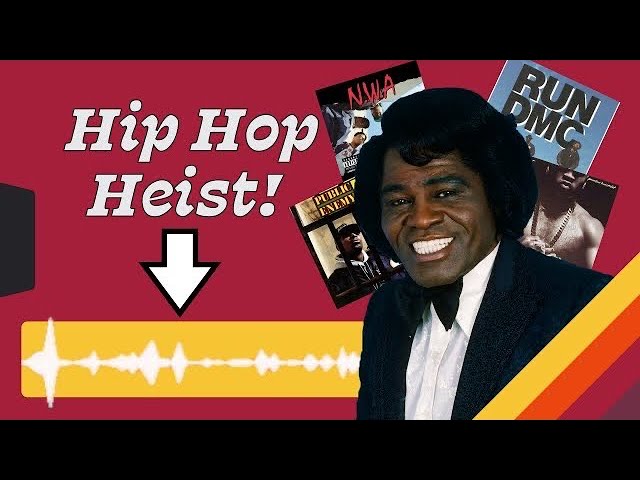



Leave a Reply