(ThyBlackMan.com) The main advantage of the modern market is that you can choose freely among many options. It’s a disadvantage too because too many options are confusing and do not help at all. The same is with the software solutions for some specific activities. Video conferencing is one such technology where a large choice variety is rather excessive. So what do iMind reviews say about the platform, and why this solution is the most universal among the multitude of other tools?

General iMind features
iMind is famous for its balance between the simplicity of use and the fullness of the feature list where you will find everything necessary to hold business meetings. More particularly, this list consists of:
- simple algorithms easy to understand and manage from the first usage;
- minimalistic interface providing the maximum clarity to all the work processes;
- a high-quality connection that provides safety of your remote interaction, and the opportunities to monitor how your Internet connection affects the platform’s work;
- video and sound that you can set according to your preferences and conference conditions;
- noise suppression that works automatically so you don’t have to worry about the loud sounds behind your back or outside the premise;
- concurrent screen sharing offering even more opportunities for info exchange;
- conference recording and storage.
To learn the full list of iMind features, go to the website and learn more.
Subscription peculiarities in iMind
Some feature specificities depend on the subscription plan you use. These peculiarities touch on:
- the number of URLs you can create for meeting rooms;
- the number of people to invite to a meeting;
- the number of people who can use video connection;
- how you can manage your meeting rooms;
- which features you can use during the call;
- the quality of customer service;
- the availability of some specific features like custom subdomain use, WebDAV connection, or streaming.
Four plans are available. The most popular among individuals is the free plan as it provides all the basic functionality with reasonable limits. Pro subscription enhances the main features and adds a set of functions necessary for teamwork and professional activities. Business and Enterprise options are suggested for companies to use the platform as an integrated system for both interior and exterior tasks.
Start your work on the platform
To begin working on the platform, you don’t need to install anything. Everything starts on the website, and if you’re ok to use it through the browser, it can be a usual way to hold online meetings. When you created an account, you need to create your first room: click Create and write the name of a meeting room. This action creates a link you share with the invitees. When it’s time to start, just click the link and choose if you prefer to stay in a browser or install the app.
An iMind solution is a perfect option for people who don’t want to get specific settings in other similar software but have a desire for top-quality communication. Visit the iMind.com website to see details.
Staff Writer; Peter Shaw
















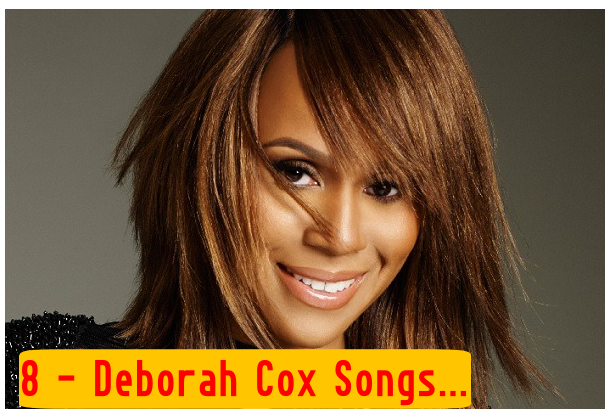
Leave a Reply