(ThyBlackMan.com) Every developer strives for building an online product for users to enjoy. Chasing perfect perception and high popularity among customers one shall remember about key UX principles. UX design does matter to keep the audience satisfied and to increase your conversion rate. Thus, we shall discuss what mistakes to avoid in order to build a truly useful and practical site.
Mistake #1. “I’ll do it by myself!”
Designing for yourself could be quite tricky. The thing is that there are various pitfalls, and having no idea about them will lead to counterproductive outcomes. It’s a must have to analyze your target users. The audience will enjoy your site only if it gives users what they need. Thus, developers’ task is to learn on desires and expectations of their target demographics.
It might happen that what you need is opposite to what your audience wants. Therefore, you should always remember who your platform is focused on. In an ideal world, every site owner should strive for creating proper UX design to guarantee the smoothest and most enjoyable experience for the customers.
It’s pretty easy to prevent such a mistake. Perform a simple quantitative analysis in order to understand what sites are the most frequently visited. Such research will also show you pages which the audience chooses to skip. Voilà! Such results shall guide you.
Additionally, it’d be wise to determine specific aspects to test in order to avoid any unpleasant surprises right after the launching. On the other hand, you could go for another alternative hiring UI/UX design company. Undoubtedly, you need to have a budget for it, still, appealing to a professional team guarantees top-quality performance. So, decide what’s your case.
Mistake #2. “I don’t need a call-to-action button!”
Before dealing with UX designing, determine what’s the purpose of your platform. There’s a reason for everything! What do you expect from your users? Are you sure they realize what you’d like them to do?
Unfortunately, they cannot read your mind, thus, make it clear and comprehensible. The specific button will guide them to sign up, to request the quote, to order a product or service, to call you, and so on and so far.
We’re sure you’ll figure out the approach to make that desired button stick out from other objects on the page. Simply encourage your users to perform actions you await.
Mentioned technique is a perfect tool to enhance your UX design.
Mistake #3. “Too much text won’t hurt!”
As a matter of fact, it will.
Surely, you struggle to come up with a great up-to-date platform. Nevertheless, don’t even think to sacrifice clarity for such purpose. Multiple types of research show users only to glance through a page without dedicating time to read everything thoroughly.
Thus, we recommend you to write enough to convey the message to the audience – no more no less. Such a perspective shall contribute to your site better effectiveness.
There’s something for you to think about – 90% of all data which our brain processes is received visually. Moreover, such visual information is processed 60,000 times faster than any other data, including textual. So, do you still want to put lots of text on your webpage? Probably, not.
Mistake #4. “It’s fine to have many elements in one page!”
Actually, no. This could be a consequence of making mistake #3. The truth is white space on the page is important.
Lots of elements in one webpage are fighting for users’ attention. As a result, people would leave the page feeling overloaded with no desire to come back to that site. That’s not what you’re looking for, is it?
It takes two simple steps to prevent it from happening:
- Take only one element to focus on. It could be a product picture, a form to fill in, a call-to-action button, etc. whatever your priority is;
- White space is mandatory. Consider it as your means to guide your audience, leading them to the most valuable pieces.
If you follow the above mentioned steps, you’ll come up with a decent UX design.
Mistake #5. “Using cliches is all right!”
It’s acceptable to apply some widespread phrases when they’re relevant. Cliches facilitate familiarization process, thus, users feel more comfortable perceiving new information. Still, be careful not to overdo it. When not applied wisely, cliches can actually hurt.
Any website shall be created on clarity and simplicity principles. Developing a creative and innovative platform is great. Nonetheless, don’t make your site too innovative and, consequently, too confusing.
Making your webpage clear and understandable you show some respect and care to your audience ensuring they enjoy their time on your site.
It could also be useful to explore various platforms targeting the same demographics. That would be a good source of new ideas. Of course, we’re not saying you should simply copy what your rivals have. Searching online shall help you define some ideas which you could transform for your customers to make them even happier. Again, it’s about users’ experience.
Mistake #6. “Mobile or web… it’s all the same!”
That’s not quite right.
Nowadays the world tends to utilize cell phones more than any other gadgets. Cumbersome home computers are moved to last place. Such a tendency is critical to keep in mind while UX designing. Thus, one day you’ll think of going mobile.
The reality is that mobile traffic and website traffic are two different phenomenons that are to be treated separately. It certainly matters. Thus, be prepared to work on different UX design for different gadgets.
Here are a few more tips and hints for you:
- tests shall be carried out separately on separate appliances. It is to show if pages are loaded properly and promptly at various devices;
- user’s interface is to be simple. Users might get lost in multiple screens. Make only one, if it’s possible.
As simple as that! Such simplicity guarantees better and intuitive UX design.
Mistake #7. “No need to bother about page responsiveness!”
We disagree with that. Responsiveness shall become your best friend here. It is what it takes to adapt the layout to fit different appliances. Then transforming web UX design to make it look great from a cell phone is a piece of cake.
When webpages look like not being responsive, the audience might assume the site got frozen or broken. Thus, they’ll simply go to another site, most likely of your competitors. And also double check to ensure your webpage has everything you need. For example, customers won’t be able to request a quote, in case there’s no “Get A Quote” button.
Preventing given UX design mistake shall help you keep your customers happy and bring a new audience as well.
We have presented you with the most frequent mistakes in UX designing. Now you see in what way they might hurt your site. Fixing them is possible, and we’re sure you’ll manage to prevent those pitfalls easily.
Staff Writer; John Ross

















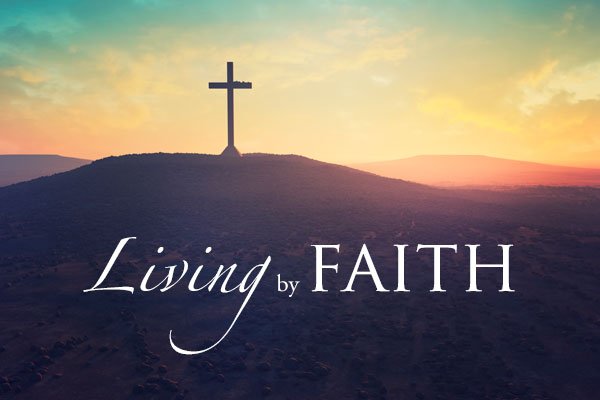

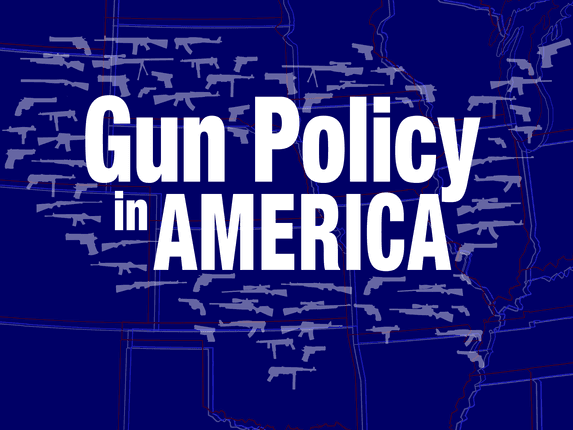
Leave a Reply