(ThyBlackMan.com) Apple Pencil supports the new 9.7-inch iPad, iPad Pro, and 6th Generation iPads. The device is absolutely amazing and delivers what Apple promises, but just like many electronic devices, Apple Pencil also disappoints sometimes due to software and hardware related issues. If your Apple Pencil is not working properly, here you can find the solution for the 3 biggest problems some Apple Pencil users face.
1. Apple Pencil Stopped Responding
Is your Apple Pencil not responding? Sometimes, even if you have rebooted the iPad many times, the battery on your iPad and Apple Pencil is full, Bluetooth is on and both the devices are paired perfectly, the pencil doesn’t respond at all. If this is the case, you’re not alone. This has been a problem with the Apple Pencil since long, and most of the times, it’s just because of some unknown technical glitches. If this is the case, here’s how you can fix the problem if your Apple Pencil is not responding.
For some users, unpairing and pairing back again solved the problem. If you’ve not tried this, just go to the Bluetooth settings, hit the info option and tap “forget” to unpair the Apple pencil. Now pair the devices again and check if it solves the problem. If it doesn’t solve the problem, replace the tip and check. Make sure the tip is screwed properly and is not loose otherwise it can make the pencil unresponsive. Remember, sometimes the problem is not related to the hardware but the apps you are using the Apple Pencil with.

2. Apple Pencil Is Not Pairing
It simply sucks when connectivity issues occur. Especially, when Apple Pencil works pretty well for a couple of days or months and one day it stops pairing with the iPad. Many users have faced this problem and it’s so annoying that in many cases, even Apple support chat and Genius Bar failed to provide a concrete solution to this problem.
If you’re having the same problem, the best way to get it fixed is getting the Pencil replaced with a new one, but if you’re not eligible for a replacement or want to try your luck one last time before buying a new Apple Pencil, try pairing your pencil with a different iPad device.
Charge your pencil first. If it doesn’t get paired and is not getting charged through iPad dock, charge it externally and make sure that it is fully charged. Now try to pair it with some other iPad device and see if it gets paired successfully. Try pairing and unpairing your Pencil and then try to pair it again with your device. In some cases, this solution has worked where the Apple Pencil refused to pair with the target device but started working after the users tried to pair it with other iPad devices.
3. Apple Pencil Slow Charging
There are two ways to charge Apple Pencil. You can either charge it by plugging it into your iPad’s lightning connector or you can charge it with a USB adapter. The Apple Pencil comes with a Charging Adapter. In both the ways, Apple Pencil supports the fast charge, but some users have experienced just opposite to that. If you feel that your Apple Pencil is charging slower than usual, here’s what you can do to fix this problem.
If you’re charging it with your iPad’s lightning connector, make sure that your iPad is charged well. If your iPad is not charged properly, the Apple Pencil takes longer than usual time to charge. If your pencil is new, you can just get it replaced but for the old ones, there are a few more ways to get this charging issue fixed.
You can check if the charging points are properly cleaned and are not collecting dust. If this is the case, clean it first. You should also pay attention to the circle mark on the adapter as the adapter is different at each end. You can try turning the adapter around and see if it resolves the Apple Pencil charging issue.
Staff Writer; Corey Shaw
Have any Tech Tips? News? Hit up our Tech Guru at; CoreyS@ThyBlackMan.com
















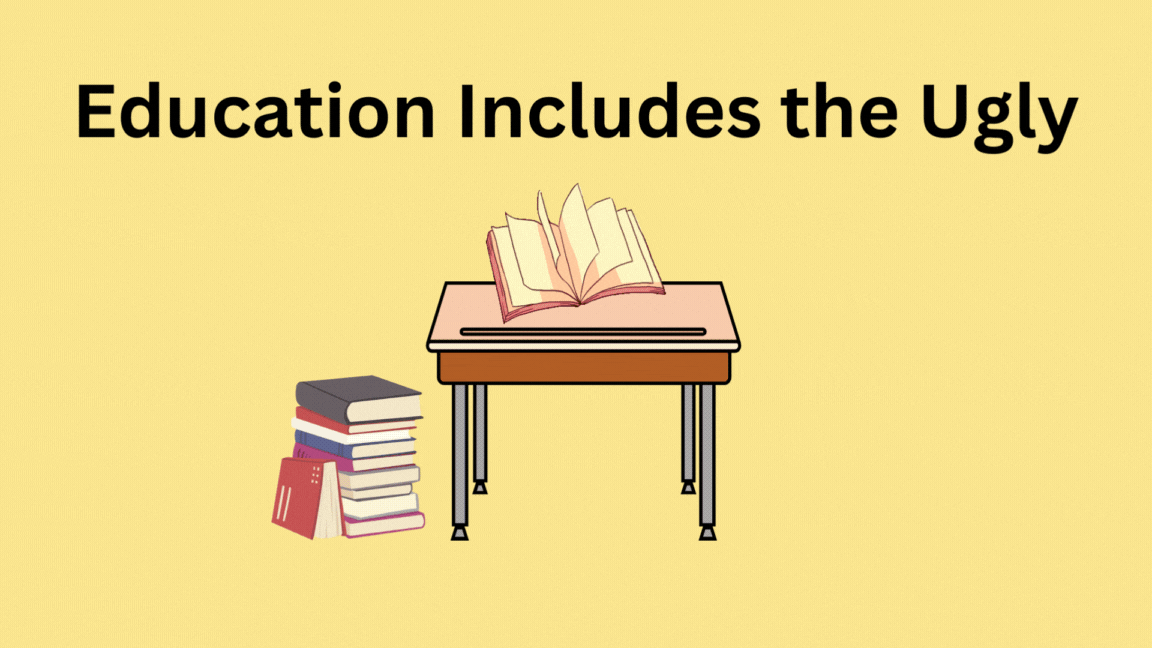
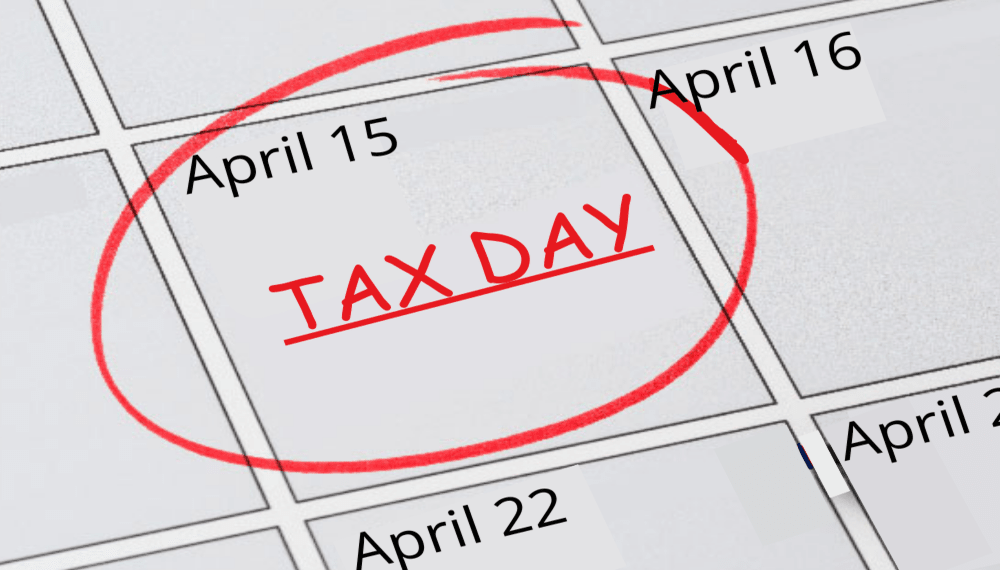

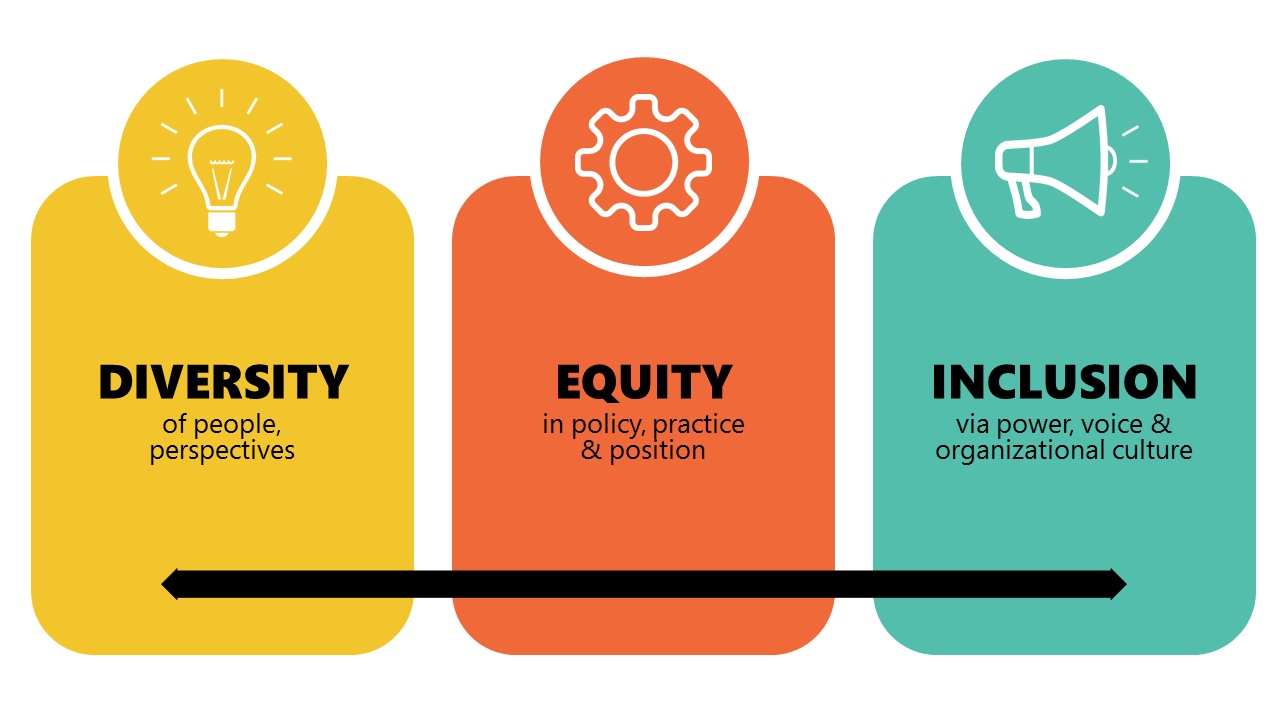
The Apple pencil is just a piece of crap. My gen 1 apple pencil won’t charge, won’t respond. It used to work great when it was new, I used it a few times, then kept it safe and unused until now. It won’t pair well (after pairing there’s “connected” and “not connected” changing repeatedly on my ipad’s bt devices list).
Sometimes it says 2-3% charged when I plug it in. I charged it all day with its adapter, but it still says 3%, and of course, it’s not responding at all.
Useless piece of overpriced plastic…
I tried charging my 2nd generation apple pencil overnight. The charging is stuck at 87 percent. What’s wrong? Can someone please help?