(ThyBlackMan.com) In October this year, Google has introduced a 2-in-1 laptop Google Pixelbook. It is the thinnest laptop the company has ever made. The new Pixelbook is a massive upgrade over the previously launched Chromebooks. The Pixelbook laptop features some major improvements including the Google Assistant in-built.
The Pixelbook is the first laptop to feature Google Assistant support. It is the company’s voice assistant and works in the same way you use Cortana on the Microsoft Surface devices. Google’s Pixelbook 2-in-1 is Google’s answer to the Microsoft’s Surface laptop and it can also be used in the way one can use the Surface laptop.
Google’s new Pixelbook features common 2-in-1 design aesthetics. Comes in 11.4 x 8.7 x 0.4-inch size, the laptop sports 360-degree hinges making its lid and keyboard to be used in multiple ways. You ![]() can use it as a tablet, laptop and a small TV screen for multimedia consumption. As the device is Google’s thinnest laptop, it weighs 2.4 lbs (1.1 kg), meaning that you can just carry it anywhere.
can use it as a tablet, laptop and a small TV screen for multimedia consumption. As the device is Google’s thinnest laptop, it weighs 2.4 lbs (1.1 kg), meaning that you can just carry it anywhere.
A 12.3-inch Quad HD LCD display gives sharp 2400×1600 resolution with 235ppi density. The display, as expected, supports touch and there’s a dedicated pen for the same. The Pixelbook Pen is designed specifically for the Google Pixelbook laptop and is available for US$99.
The Google Pixelbook Pen is a well-built stylus that looks beautiful and is thin in size. When you convert your laptop into a tablet, the Pixelbook Pen does the job very efficiently. The Pixelbook Pen doesn’t require pairing through Bluetooth. Another interesting thing is that you don’t have to plug it into the device for a charge.
Google has equipped the Pixelbook with two speakers and 4 microphones. It is good that the company has paid attention to the video calling needs of the users because one of the biggest reasons why people choose to buy a 2-in-1 laptop is using it as a tablet. Applications like Duo, Skype, and Slack are now used by many and when attention is paid to this area, it makes the Pixelbook more appealing and useful.
Google’s Pixelbook doesn’t offer 4k display but connecting an external monitor can do the job. Google allows users to choose from Intel 7th Generation i5 and i7 processors. Depending on your usage, you can choose between 8GB and 16GB RAM options. In the internal storage department, Google has given three SSD options to choose from. You can go for a minimum 128GB internal storage capacity or can choose from 256GB or 512GB storage options. The laptop sports a 3.5mm audio jack and two USB-C ports for charging, data transfer and 4K display output.
The keyboard in the Google Pixelbook 2-in-1 laptop is very comfortable to type on. The key travel is more than the MacBook and it is far better than the keyboards of the other notebooks. The keyboard on the Pixelbook is backlit, meaning that typing in low light becomes better and easier. There’s an edge-to-edge trackpad on the device and a dedicated key for the Google Assistant.
With in-built support for the Assistant, Google has made sure adding some gimmicks to the voice assistant. Soon after you press the Assistant button, it gives you a list of suggestions based on what’s on your screen. The Google assistant on the Google Pixelbook scans and reads your screen first and gives you suggestions accordingly. You can simply enable and disable this option because it’s obviously not an ‘always needed’ kind of stuff.
The 2-in-1 doesn’t feature a fingerprint sensor but comes equipped with several security features. You can, in fact, use your Android phone to unlock the device, as there’s a feature available for the same.
Staff Writer; Corey Shaw
Have any Tech Tips? News? Hit up our Tech Guru at; CoreyS@ThyBlackMan.com













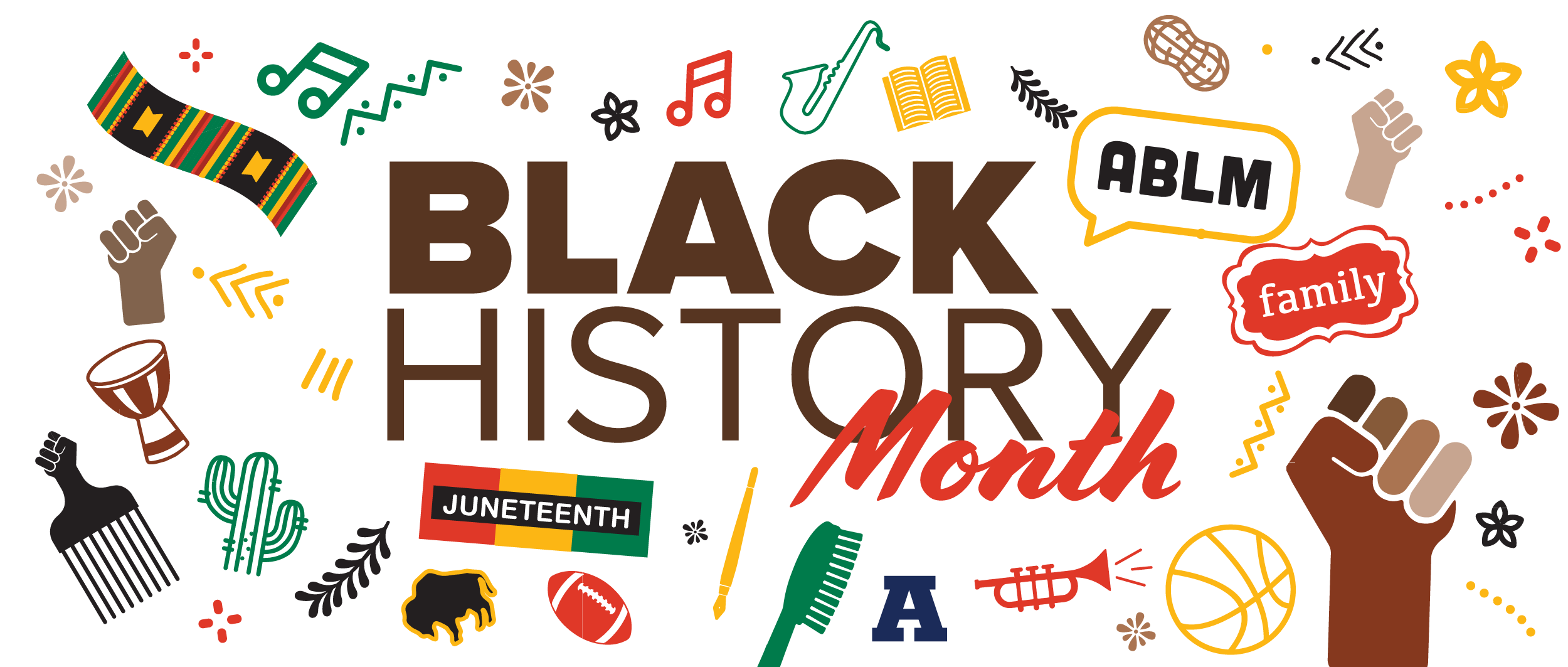
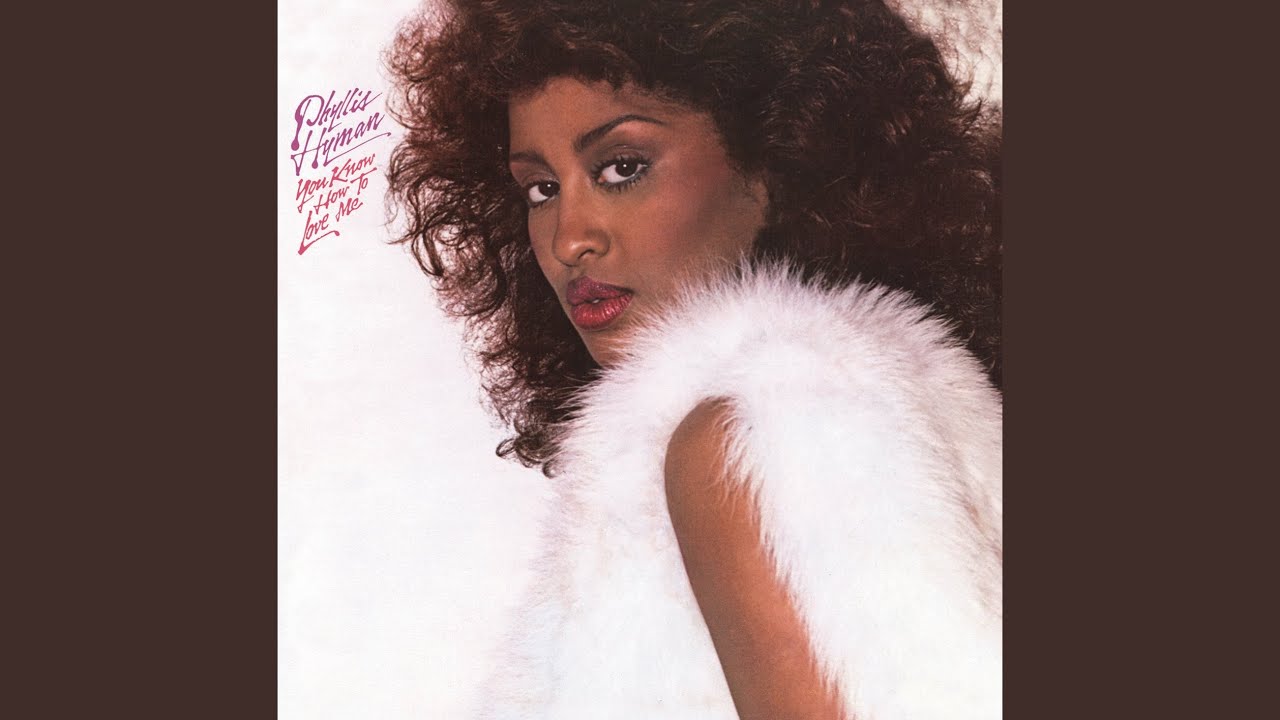

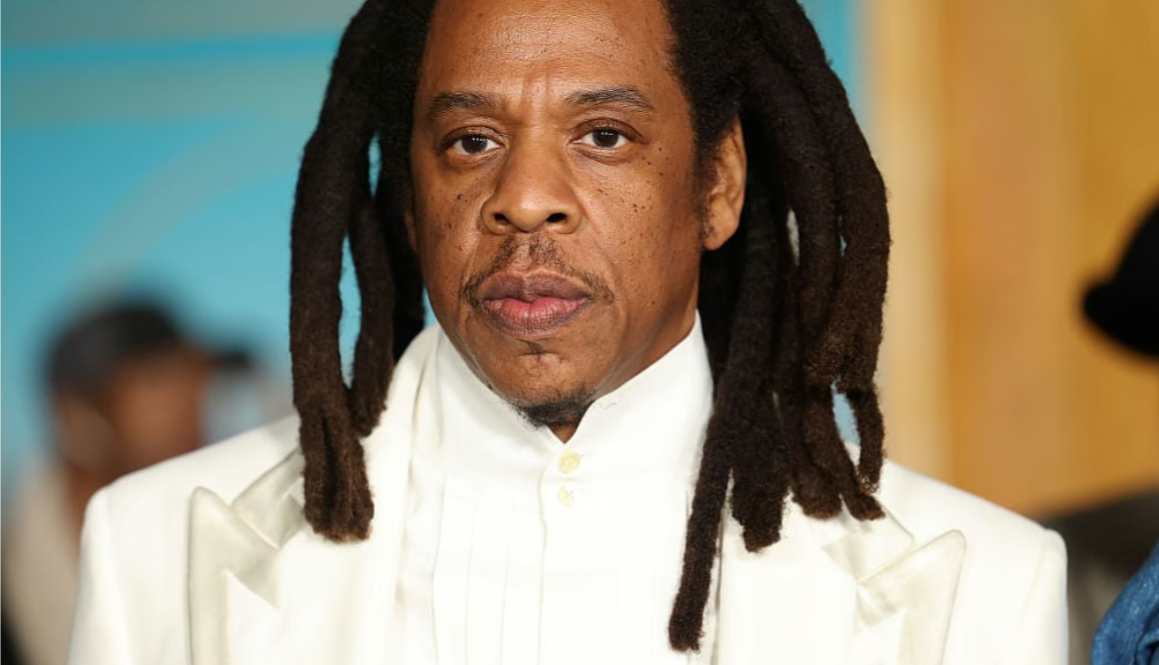
This would be great for a college student.
Note: Price still kind of on the high side.