(ThyBlackMan.com) The Microsoft Surface Duo is finally here and here’s everything you need to know about the foldable device that works like a smartphone and a productivity device. It is the new addition in Microsoft’s seven years old Surface portfolio. To help you get a clear picture of whether this device is for you or not, we have answered all the key questions about the Surface Duo.
- Does Microsoft Surface Duo have dual sim?
Yes, but only if you get an unlocked device. The Surface Duo has a single SIM card tray and on an unlocked device, you can use one physical SIM card and one eSIM card.
- What features are missing from Microsoft Surface Duo?
Microsoft doesn’t use the term ‘phone’ for Surface Duo as the device belongs to the Surface family, though it is still compared with phones. One should not expect all the smartphone features on this device because the Microsoft Surface Duo doesn’t have wireless charging, NFC support, and 5G capabilities.

- Which one is better: Surface Duo or Surface Neo?
The Surface Neo and Surface Duo have a similar design style known as the 360-degree hinge that makes them foldable. The Surface Duo and Surface Neo are unique devices in their own spaces sharing a major common design trait – dual-screen. The former is packed with features and hardware into a smaller form factor. The Neo, on the other hand, is a tablet-laptop hybrid that helps users do more with a smartly designed 2-in-1.
- What features does Surface Duo have?
While the dual-display feature of the Surface Duo draws more attention, there are other features that make it a revolutionary device in many ways. The device can be closed up like a notebook and can also be used in a tent or flat position. On the software side, app continuity, adaptive application behavior, app grouping, drag-and-drop feature, multi-window browsing are some of the key features users can enjoy.
- Does the Surface Duo have a fingerprint sensor?
Yes, the Microsoft Surface Duo has a capacitive fingerprint sensor. The good thing about the sensor is that it is placed in a very comfortable position just below the power button/ It should be noted that all the buttons on Surface Duo are present on the edge of the right screen.
- Can we install a custom ROM to Surface Duo?
Yes, you can. As confirmed by many reviewers, users can root and custom install ROMs that are designed for Surface Duo. However, users should understand the risk of rooting and installing custom ROMs as they may face consequences in case something goes wrong. The problems one can face include but are not limited to bricking, software corruption, warranty-related problems, etc.
- How big is the Surface Duo?
The screen size of the Surface Duo is 8.1 inches when both the displays are open. A single display panel is 5.6 inches in size. The device has AMOLED display panels with Corning Gorilla Glass protection.
- Is Surface Duo water-resistant?
The Microsoft Surface Duo is not water-resistant. The device doesn’t have any IP rating for the same which means it may not resist water drops or splash.
- How much RAM does the Surface Duo have?
Surface Duo has 6GB of RAM and remains the same regardless of what storage option you choose. The device comes with two storage options including 128GB and 256GB. The storage type is UFC 3.0.
- What stylus can I use with Surface Duo?
As per the official statement from Microsoft, the Surface Duo supports all the generations of Surface Pen, Surface Slim Pen, and Surface Hub 2 Pen. According to Microsoft, the device also supports simultaneous pen and touch.
Staff Writer; Corey Shaw
Have any Tech Tips? News? Hit up our Tech Guru at; CoreyS@ThyBlackMan.com















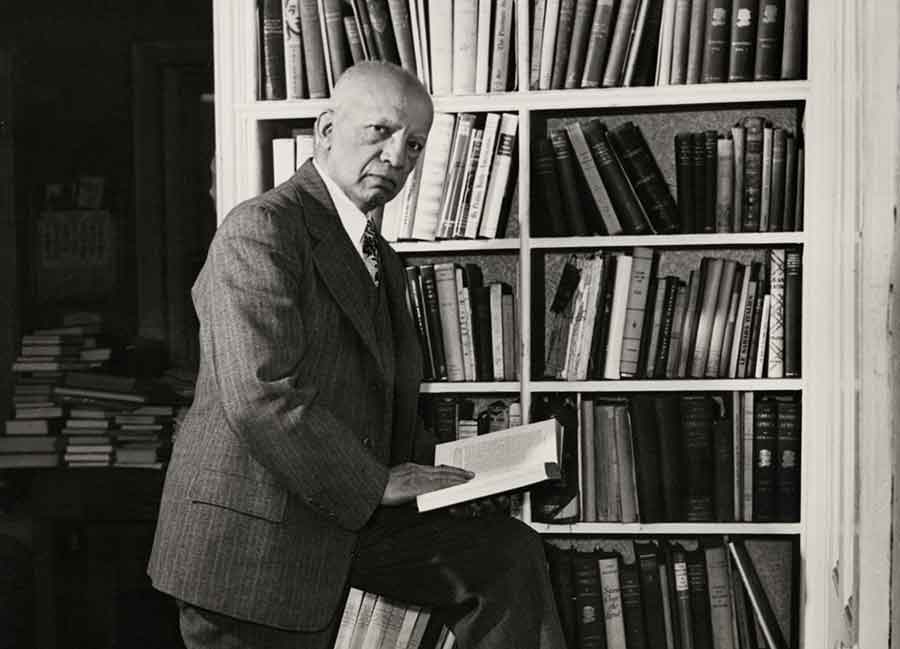

Leave a Reply