(ThyBlackMan.com) If you’re like me, you don’t really get too tied up in the purchase side of most things. If it works for what you need it to work for, then good. Then there’s internet. Here are five tips to buying internet for beginners.
We’re just looking at tips here but part two will go into the more popular internet service providers and what to look out for.
Make Sure Your Equipment Is Updated
Before we get into things to watch when getting new internet, your current internet service provider might just have the best you can get. However, you’re not getting the maximum or even decent speeds.
The thing to remember is that technology advances to some degree yearly. That doesn’t just mean hardware and software but the infrastructure and services.
Your ISP likely updated its infrastructure which allows for faster speeds and stronger connections. If you’ve had the service for years you might not even know and they might not bring it up to you as a customer.
Check their site for new equipment. This was my case with a new router and modem giving much higher speeds after six years with our previous modem and router.
Just try to keep things up-to-date before completely ending your service and jumping to another provider. Doing this can save you time and money if all you need is new equipment.
Shopping by Plan for A New Internet Service Provider
This is what we all do with any service, product, and so on. You compare prices and then features to see what you’re getting and what your missing. In the case of ISPs, it’s usually a matter of speeds and data per month.
Prices are also usually within $10 of each other for similar plans. If you find something for the same price, make sure that plan has exactly what you need or what you aim to use.
For instance, 200Mps download and 15Mps upload might be perfect for what you do everyday. Something higher for $20 extra might not suit you needs.
Another provider might give you the same numbers for more but with something extra. It’s all about fitting your needs. If you don’t stream or do a lot downloading and uploading, you won’t need that much.
Don’t pay for what you don’t need. As a rule of thumb, that first plan—usually the $50 plan—is the safest bet depending on the provider. There is often a lower tier below this that gives you internet that is fast enough for every day stuff—that doesn’t involve Netflix or heavy streaming.
They sometimes have plans just for seniors or Latino families. Check their sites for this.

Know The Best Service For Your Area
This is very important. Internet service providers often advertise their service as being the best or the fastest or whatever. Often this is a nationwide average when compared to other services.
They might have the best nationally but it might not be the best for your city or even your part of the city! Without naming names, there’s a service with national reach that often touts itself as the best.
However, in my area, it depends on where your connection point is located. So, someone can get the same service and plan but have higher speeds while you might end up with…unmanageable speeds and shoddy connection. You just have to search through the options of internet providers near me and decide from the group which is the best for you. A nationwide brand doesn’t always mean better service, so that is that.
In that same example, the service with major coverage throughout the South gets better speeds and services the area with strong internet.
Research these service providers at the city or state level. See what people who have the service in your city note in reviews. It might be positive in Los Angeles but mixed in Atlanta.
Make Sure Service Is Really Available for Your Area
While a major ISP is likely to offer service in your city, they might not offer it in your area. Most major ISP sites allow you to see what deals they have for your zip code. Use that tool!
A major provider will have something for your city but the deals might not include the best internet they have. This could be because the infrastructure just wasn’t run through your neighborhood.
If this all seems very particular, that’s because it’s just how internet service providers work. What you’re doing is basically filtering possible options by what you can get, price, and if it’s available.
Just check to make sure they have decent plans for your area before you dig into independent internet service providers or the smaller companies.
Research Their Customer Service
This is important because you never really know when you’ll need customer service but you will at some point. ISPs are a mix-and-match game. They might offer great speeds but shoddy connect and customer service.
Now, a company isn’t going to admit that their customer service is trash or that it’s all outsourced so either look into the customer service or check the reviews that mention the company’s customer service.
After all, this is part of your internet service as well. Might as well make sure all aspects are to your liking or manageable.
Don’t Let Customer Service Reps Box You Into the Service
Customer service varies but the goal is to either assist with problems or get you committed to a contract. Sometimes these telecom companies provide their internet through partners.
Don’t get got by this! You could end up paying a couple of hundred dollars for installment, connection, and so on for service from this independent internet service provider that gives mediocre internet used by the military.
The service might be great for those in rural communities not because it’s great internet but because that’s the only internet they can get out there. If you live in a city, paying some of the prices you’ll see for subpar internet is unacceptable.
Again, research is important when you are looking for an ISP Las Vegas, or elsewhere. If you’ve never heard of the company before, look them up and see what the reviews are. Also, pay attention to low review numbers. A low amount of reviews that are all or mostly positive isn’t good.
Pay Attention to the Days to Return If Your New Internet Service Isn’t Good
So, you ended up with some mediocre service, huh? Major service providers will give you a week or two to send the modem and router back if you don’t care for the service. AT&T allows two weeks.
It’s important to send the equipment back and remove the internet from your plan before you get billed for it. Also, don’t be afraid to ask the internet install serviceman what speeds they’re getting.
While it won’t save you the time of getting to this point, it will at least save you opening the equipment and finding out that the service is bad.
Drop in next time as we name names and look at five major internet service providers to look at.
Staff Writer; M. Swift
This talented writer is also a podcast host, and comic book fan who loves all things old school. One may also find him on Twitter at; metalswift.














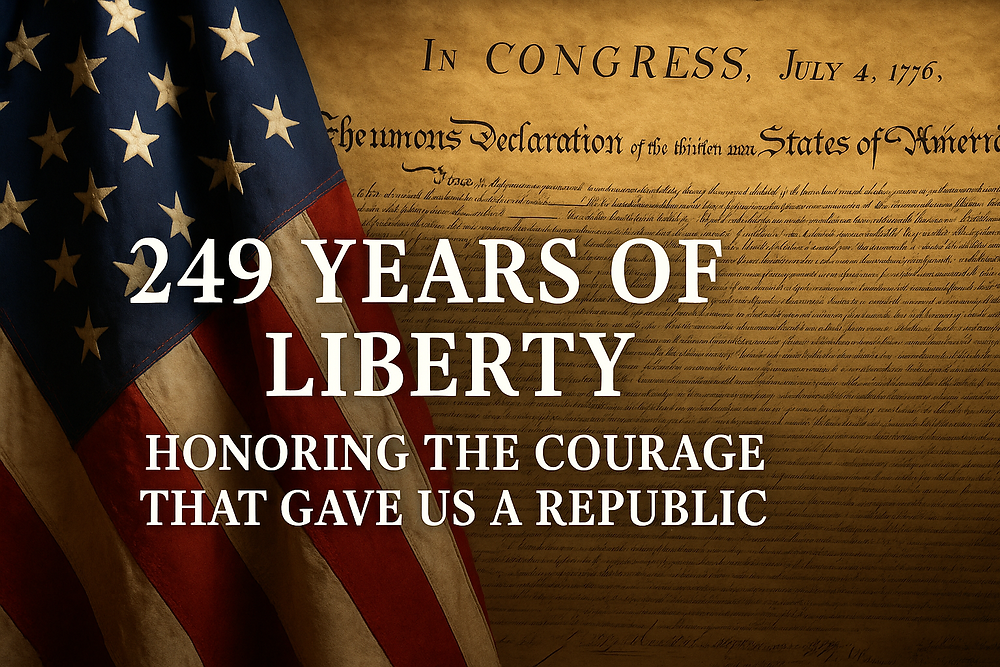
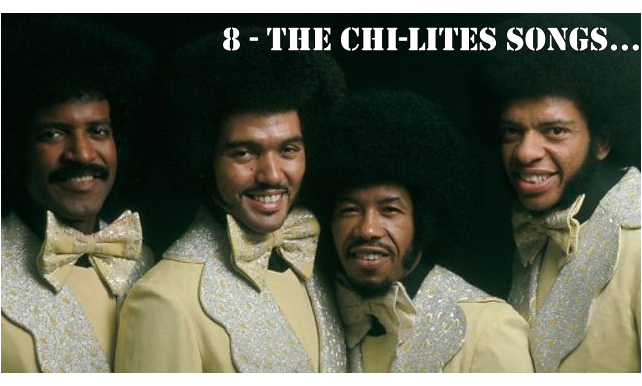

Leave a Reply