(ThyBlackMan.com) Spotify is one of the most popular games that is changing the music streaming service world. It is used by millions of people across the globe once you have subscribed. However, Spotify is restricted in some countries where the service is not supported. Even so, there are https://instantproxies.com/ and VPNs that offer the fastest, smoothest, safest and reliable Spotify music experience.
Use a VPN to Unblock Spotify
You can unblock Spotify using a VPN that encrypts your web traffic and redirects it to a network in a restricted country. The VPN hides your IP address and Spotify cannot identify your location. Spotify VPN is quite useful whenever you are travelling or on vacation. With the VPN you can also change your country’s profile.
To use a Spotify VPN, it is imperative that you get the best. Identify a high-speed VPN that has a global network of servers. It is also vital that you settle for a VPN that comes with high-end security features. Such a VPN guards or protects your data as you browse, download and listen to music. Some of the best security features that you should consider include;
An automatic kill switch that prevents any unprotected information from leaving your network in the event where a VPN connection fails.
Consider a VPN that has stringent no-logs policy means your VPN works efficiently without leaving any data behind.
Choose 256-bit encryption that keeps you anonymous online and protects your data from thieves and hackers. Tempted to invest in a VPN, but not sure which one might be best for you? Reading reviews is a fantastic way to compare your options. For instance, this Norton vpn review could be a brilliant place to start. Ultimately, weighing up the pros and cons of a few different VPN packages can help you to find the right one for your needs.
Some of the Best VPNs to Unblock Spotify
- NordVPN
NordVPN is an incredible VPN that offers you stability, reliability, speed and exceptional customizable features. It is a perfect VPN that further allows you to unblock other restricted geo-blocked websites including Netflix, Hulu, and BBC iPlayer, Sling TV, HBO and Showtime among times.
NordVPN supports torrenting and supports Android, IOS, Windows, Firefox and Chrome.
- ExpressVPN
ExpressVPN offers you access to an array of servers. It has a Smart Location option that instantly picks an ideal VPN location. ExpressVPN automatic kill switch that cuts off web access when you have an unstable connection. With this VPN, you can also access Spotify on different devices simultaneously.
- CyberGhost VPN
CyberGhost is another reliable Spotify VPN that allows you to access different functions. Its speed is reliable and it has trusted encryption protocols. You can use CyberGhost VPN in more than 59 countries across the globe.
CyberGhost VPN is also affordable, it is dedicated and it can run on different devices including Amazon Fire Stick, Windows, and macOS, Android TV, Chrome and Linux.
- IPVanish
IPVanish is a reliable, effective and affordable VPN. It allows you to stream without a connection lag. IPVanish can unblock BBC iPlayer and Netflix. It also supports torrenting and works efficiently on Windows Phone, Fire TV, Chromebook, MacOS and IOS among others.
- PrivateVPN
A PrivateVPN is quite reliable and allows you to subscribe to a secure private network. It can work simultaneously on 6 different devices on a single subscription. The VPN can be used across 59 Countries. The beauty of this VPN is that it is reliable, trusted and highly recommended due to its efficiency.
PrivateVPN is easily available on different OS platforms. It can unblock BBC iPlayer, Amazon Prime Video, Hulu, Netflix and Hulu among others. It supports P2P activity and can run efficiently on macOS, IOS, Windows and Android.
Once you choose your most preferred VPN to unblock Spotify in a restricted country, you need to;
- Download the VPN and install the App.
- Open Spotify, log in and sign up.
- Unblock your Spotify and listen to your favourite music.
Staff Writer; Ricky Short












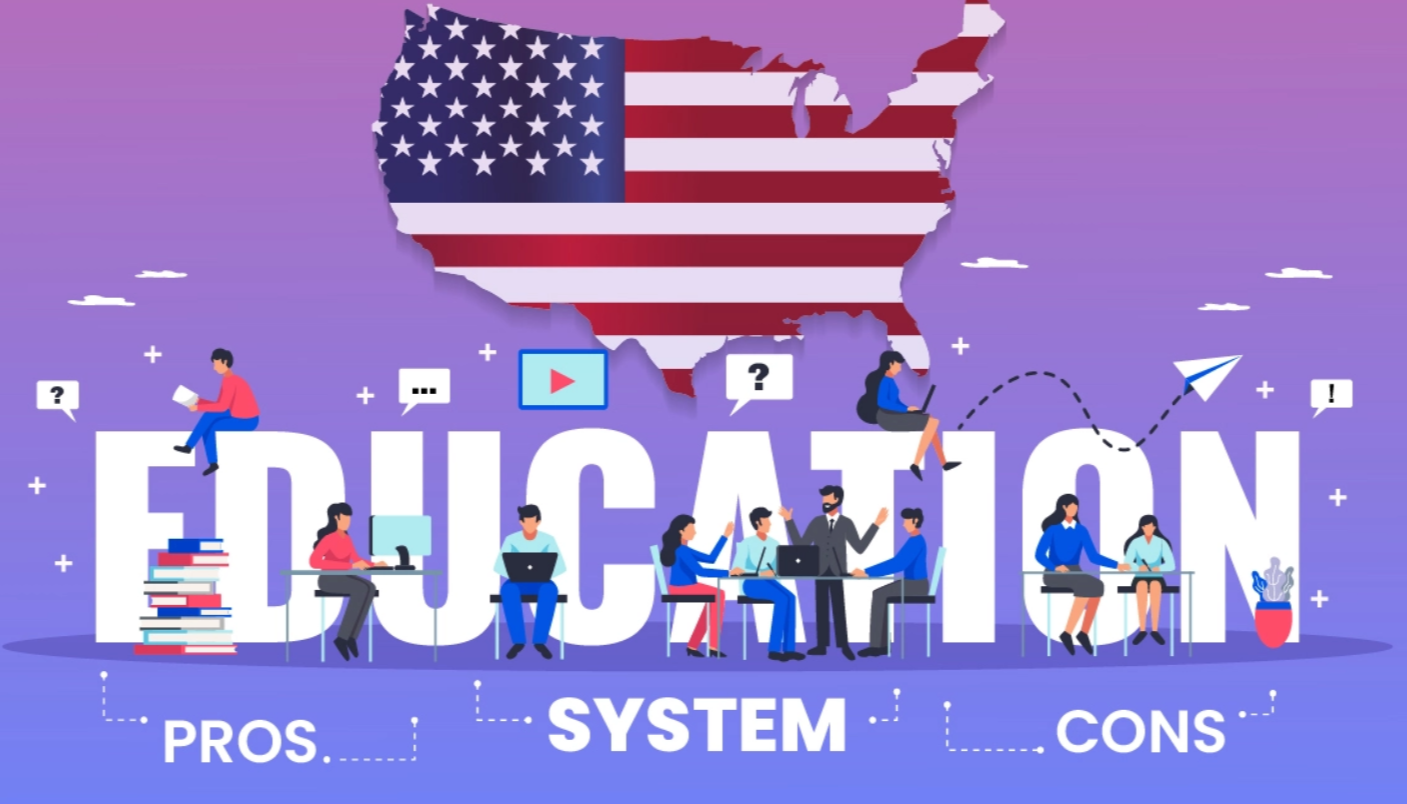
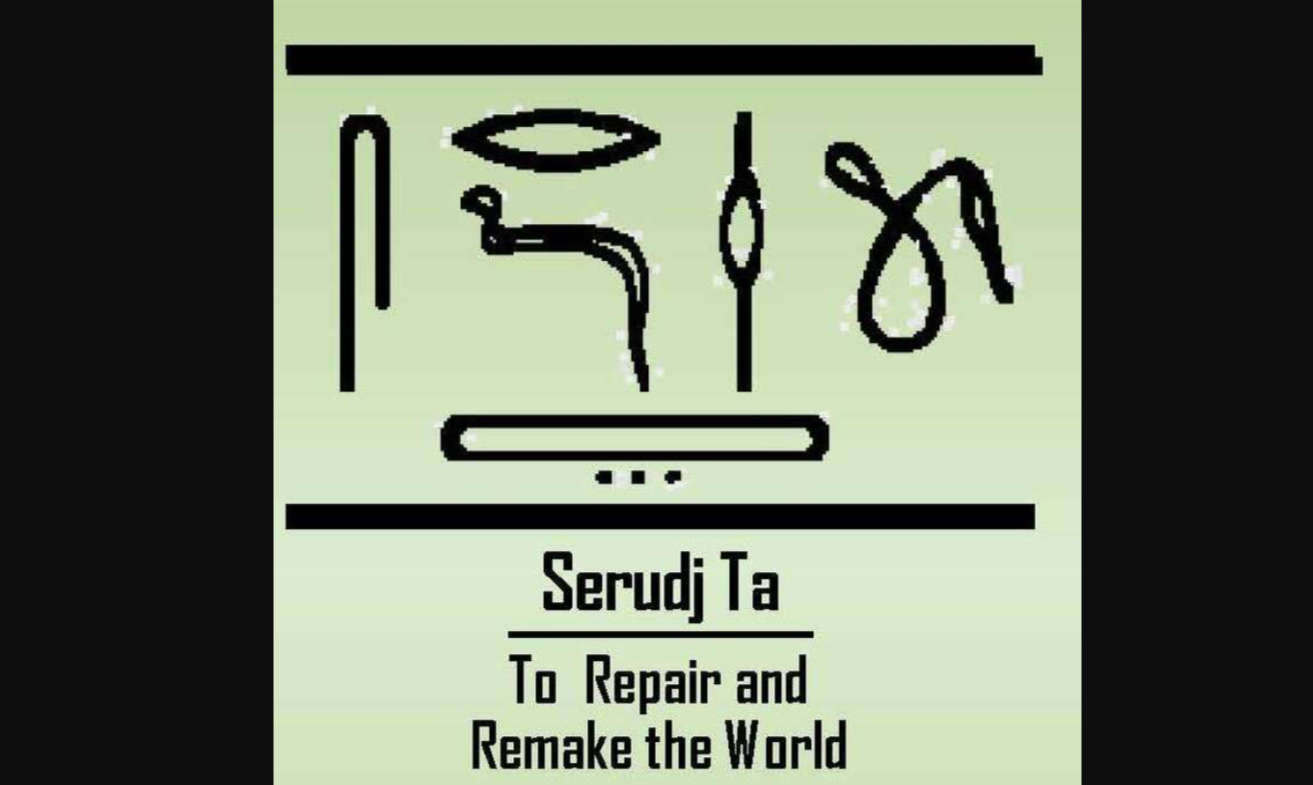

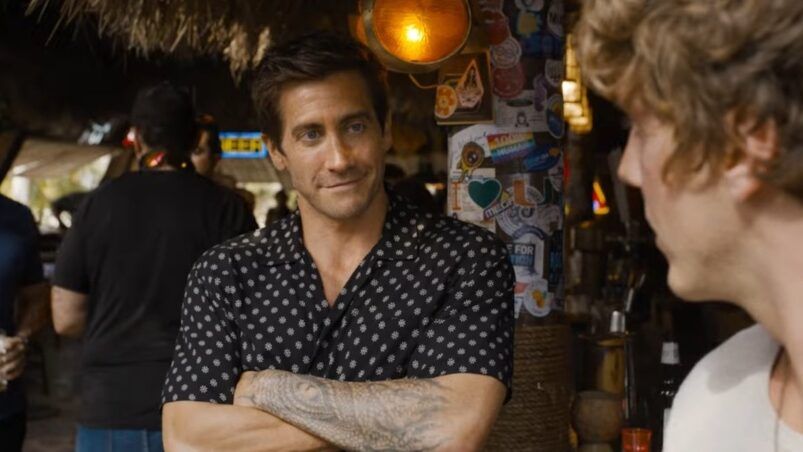
Sad, sad, sad… Why not all countries have access to Spotify and why I am precisely from that country?! It’s a blessing that VPNs exist and can help. When I was choosing the best one, I was considering 3 main options: fast, large server pool, under 3.5$ and NordVPN, got it all. Actually, it’s 2.99, and not only I use Spotify now, but also Netflix and even for gaming. Its a win, in my opinion!