(ThyBlackMan.com) Android Q is in beta and now it is out for Google Pixel phones. Exciting information is coming from here and there as users are discovering more about the next version of Google’s highly successful Android operating system. With Android 9 Pie, Google focused more on the well-being of smartphone users, but this time, it looks like the company is focusing more on other areas as well to improve the user experience while giving more convenient ways to use smartphones. Following are the killer features of Android Q which will help Google win over a lot of buyers this year.
Bubbles
In simple words, Bubbles on Android Q is a smart multi-tasking feature which allows users to perform multiple tasks without having to switch between apps. If you have used a Xiaomi phone, you probably have noticed a feature called “Quick Ball,” but if you’re not familiar with the same, here’s how Bubbles will work on Android Q.
All your apps that support Bubbles can be accessed from a little circle floating on your mobile phone’s screen. You can access your phone dialer, messaging apps, maps, translations, notes, and almost everything you might want to access quickly from anywhere. Bubbles is a messaging app and it also lets you spawn a floating circle on your mobile’s screen.
During a call, you can access calling menu to end or mute the call directly with a tap on the circle. You can also customize Bubbles and set permissions for apps you want to be added to Bubbles. The concept of Bubbles is not new, but it’s interesting to see it as one of the Android Q features that eliminate the need for third-party floating widget apps on Android.
Sharing shortcuts
Google knows that when you tap on the share button in an app, you have to wait for the sharing apps to appear in an arranged manner. The company wants to make this process quick with a new feature that makes sharing shortcuts on Android Q quicker and easier. Sharing Shortcuts lets Android Q users jump into another app so that users can share the files, links, and media quickly. This new feature also reduces the load time by allowing developers to publish share targets which will be shown to users.
Dynamic depth format
Google has not released a complete list of Android Q features, but the company, however, has shared some details on what to expect from the new version of its mobile OS. Many smartphone cameras are now capable of producing images with blurred background. You get the foreground more highlighted in such settings. Google’s Pixel phones do well in terms of smartphone photography, and now the company is bringing that technology to Android Q.
According to Google, Android Q apps can now request a JPEG + Dynamic Depth image so that users can add blur and bokeh effects directly from Android. The technology will also enable smartphone users to capture AR ready images. Users will be able to blur foreground and background as per the demand of the moments they want to capture on their smartphone.
Privacy and location
One of the best Android Q features we have seen so far is more control over location access. Android Q allows users to control when apps can access their device’s location. Previous versions of Android let users decide if they want to accept location access request or not. With Android Q, users will see a pop up on the screen that asks them to accept or reject a request for location access.
Now there are two more ways to grant access to apps – grant location access while in use or all the time. So, if you want a certain app to access your device’s location only when you’re using it, you can easily do that. This will restrict the app from accessing your location information in the background.
Deep Press
Apple introduced 3D Touch on its iPhone 6S and 6S Plus, and now Google is bringing a strikingly similar feature with Android Q. Documents shared by Google suggest that the company is bringing pressure-sensitive actions in the new Android version. The functionality is called Deep Press which will allow users to hard press the screen to interact with their device. Google is possibly replacing the long press with this new touch behavior.
Right now, Android Q is in beta and we still have a lot of questions. We’re hoping Google will answer those questions and reveal more Android Q features at an event this year.
Staff Writer; Corey Shaw
Have any Tech Tips? News? Hit up our Tech Guru at; CoreyS@ThyBlackMan.com













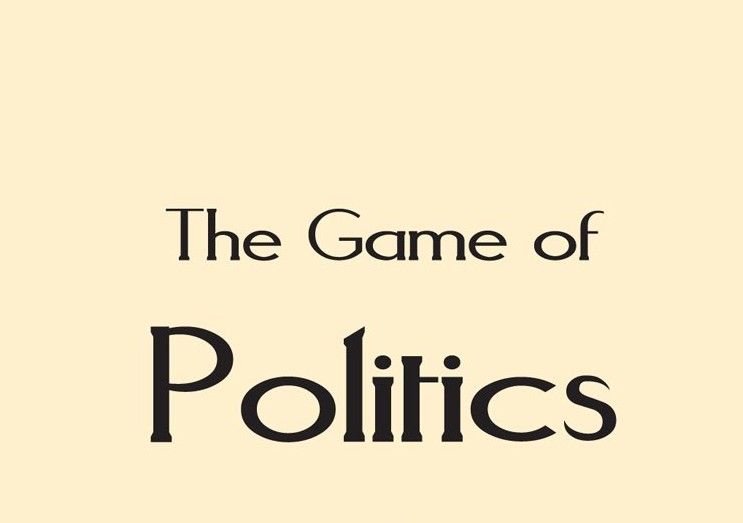


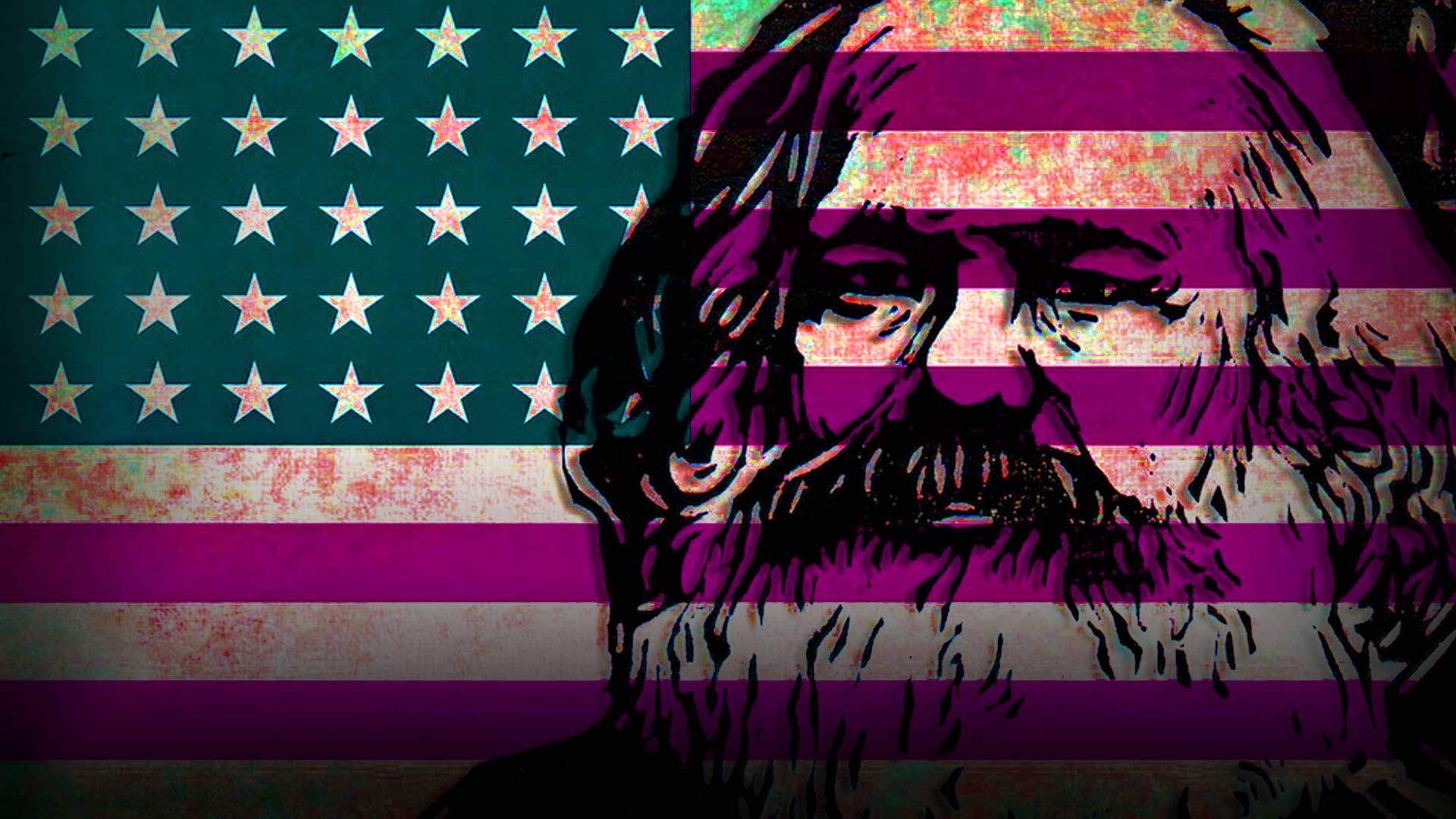
Leave a Reply