(ThyBlackMan.com) Sony’s PS4 Remote Play app is now available on the Apple App Store. It means you can now play PS4 games on the iPhone, iPad, and iPad Pro. Sony has also released a new PlayStation 4 firmware update 6.50. This update adds a new feature that allows PS4 users to enjoy remote play on iOS devices like iPads and iPhones.
For PS4 Remote Play, Sony recommends that users should have an iPhone 7 or a sixth generation iPad or a second generation iPad Pro. It means that any of these devices or newer iOS devices will support the mobile application and PS4 games as well. Keep in mind that these are Sony’s recommendations to run this app and to play PS4 games on the iPhone and other iOS 12.1 devices. With that said, Sony also made it clear that PS4 Remote Play doesn’t support all games.
Remote Play support for mobile phones has been around for years, but now it’s good to see an official solution from the console maker itself. You might be thinking, ‘What’s the point in doing it now? Actually, there is a point. Earlier you were able to play PS4 games on the phone but only on a Sony Xperia phone. But with this update, you can play PlayStation 4 games on new generation iPhones.
To set up Remote Play, you need to follow some simple steps. Download and install Sony’s PS4 Remote Play app from the Apple App Store. Turn on your PlayStation 4 and check if your system is running the latest firmware, if not then update it first from System Software Update option under Settings. Now connect your PS4 and iPhone to the same Wi-Fi network. Remember, your Wi-Fi network must provide high-speed internet otherwise you won’t be able to play games due to a weak connection error.
On your iOS device, open the PS4 Remote Play app and log in to your PSN account and search for the console by gently hitting the Start button. In case if the pairing between the two devices is not successful, there’s an option to manually enter the passcode. After successful registration, you will see virtual keys resembling the DualShock 4 controller buttons on your iOS device. Now you can play PS4 games on the iPhone or iPad. But since this is about Apple, there are some limitations.
Apple doesn’t let you connect your iOS device with a DualShock 4 controller. It also restricts you from using the cellular network for gameplay. So, as we mentioned before, you will need a high-speed Wi-Fi network and the preferable network will be the one your PS4 is connected to. On your iOS device’s screen, you will see control buttons, but practically this is not a very convenient option. These buttons are large and they cover a lot of space on the screen.
Overall, the PS4 Remote Play app works great as we expect. You can enjoy basic arcade games and other non-fps games. Without a controller, it is hard to play games in which you need better coordination between your eyes and fingers. On-screen controls are smooth but it is nowhere close to mobile games because the default placement of buttons doesn’t help in all types of games. In simple words, most of the PS4 games on the iPhone are a mess.
The best way to enjoy playing PlayStation 4 games on your iOS device is playing with a controller such as MFi controller. It works really well and when you connect your iPhone with the controller, the on-screen keys disappear and give you a better view of the objects on the screen. One area in which the on-screen keys do really well is chat. Typing from your iPhone’s keyboard is smooth and if your internet connection is fast, you won’t see any input lag.
The PS4 Remote Play app has the potential. Only the challenges highlighted above may stop people from trying it. To play PS4 games on the iPhone and have a great experience without a controller, players will still need to wait until the application gets some solid improvements.
Staff Writer; Corey Shaw
Have any Tech Tips? News? Hit up our Tech Guru at; CoreyS@ThyBlackMan.com














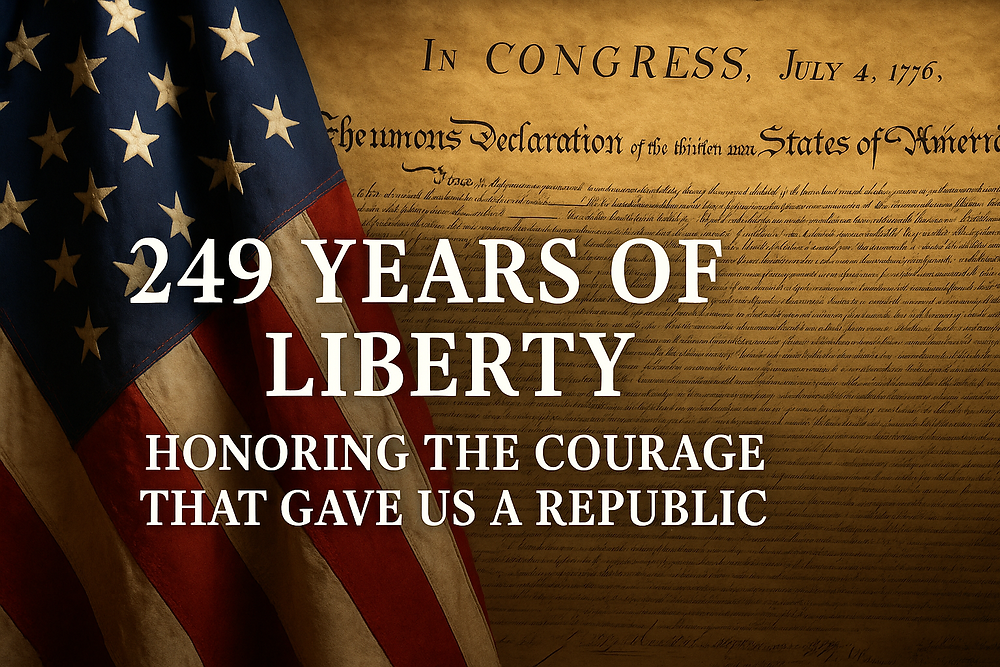
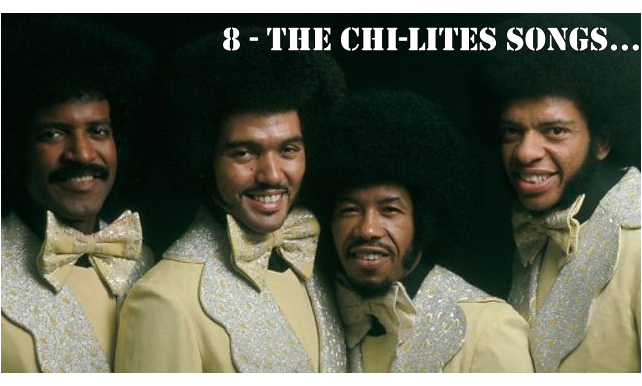

Leave a Reply