(ThyBlackMan.com) Google Chrome ad blocker is finally here and you should get it as soon as you can to avoid annoying advertisements on website pages. If you haven’t updated your browser, do it now from the settings option of your Chrome browser. Last year, Google confirmed that it will start blocking ads that don’t follow specific guidelines and finally, this update is now available to download. Here are 6 interesting facts about Google Chrome ad blocker that you should know.
1. It doesn’t block ads completely
If you are have tried and are tired of downloading third-party ad blockers for your web browser, you were probably waiting for Google to roll out its ad blocker update for Chrome. Unfortunately, the ad blocker is not a complete solution for those who want ad-free browsing experience. Google Chrome ad blocker only blocks ads that don’t follow specific guidelines set by Coalition for Better Ads, a trade body.
2. Ad blocking is based on user input
Let’s say you are visiting a website and suddenly a video starts autoplaying with audio. It happens many times even on popular websites. Now in such cases, Chrome won’t explicitly block the ad, but it will check how many users have reported the ad to be annoying or inappropriate. Based on such data, Chrome will take action and then it will block any ad. In simple terms, if there are 100 people visiting a page and only 5-10 percent users are reporting it to Google, there are chances that the page will keep serving that ad.
3. It’s a filter, not a blocker
Google offers a service called AdSense to website owners and online publishers. What other ad blockers do is they simply block almost all the ads appearing on the web pages but Google clarified its stand saying it simply filters ‘annoying’ ads. Coalition has not credited Google for its research and it is being said that the reason behind such secrecy is keeping potential problems away from Google. The company’s influence over the web could raise transparency related questions.
4. Some annoying ads will still appear
There are chances that Google will not filter all the ads you find annoying. The details shared by the company suggest that if a user reports about an annoying ad to Google, the company will check the ad and will look forward to Coalition’s response on the same. It means that it is not necessary that what you find annoying, Google will feel the same about that particular ad. For example, you might want to block those autoplay videos appearing on a web page but Google doesn’t feel the same about it, you will continue to see those ads on the websites. Publishers usually embed such ads to generate revenue and it is very clear that Google may or may not take action against such ads as long as the website pages are in compliance with the ad placement policies.
5. This is what happens when a website doesn’t comply
If Google finds a website to be failing, Google Chrome ad blocker will block all the ads on that website. It means that it won’t just block annoying ads, the publisher will not be able to serve any ads to visitors. This restriction is also applicable to the ads appearing as a part of Google’s AdWords program and the company’s ad server DoubleClick. This is a bold move by the company as it is even ready to block the ads purchased on its own platform.
6. Publishers like Facebook are members of Coalition
The trade group is not only limited to regulate ad serving on Google Chrome, other publishers like Facebook, Washington Post, Teads and IAB Tech Labs are also the members of this group. These companies have shared their research with Coalition. Their research is based on ad delivery that affects user experience. The trade group also conducted its own research to define which ads can be accepted and which ads violate the policies.
If you feel that Google Chrome ad blocker feature will turn out to be a complete solution for ad blocking, remember that it is an ad filtering solution. Sadly, there is no complete solution available that helps users block all the ads including embedded autoplay videos and flash advertisements.
Staff Writer; Corey Shaw
Have any Tech Tips? News? Hit up our Tech Guru at; CoreyS@ThyBlackMan.com















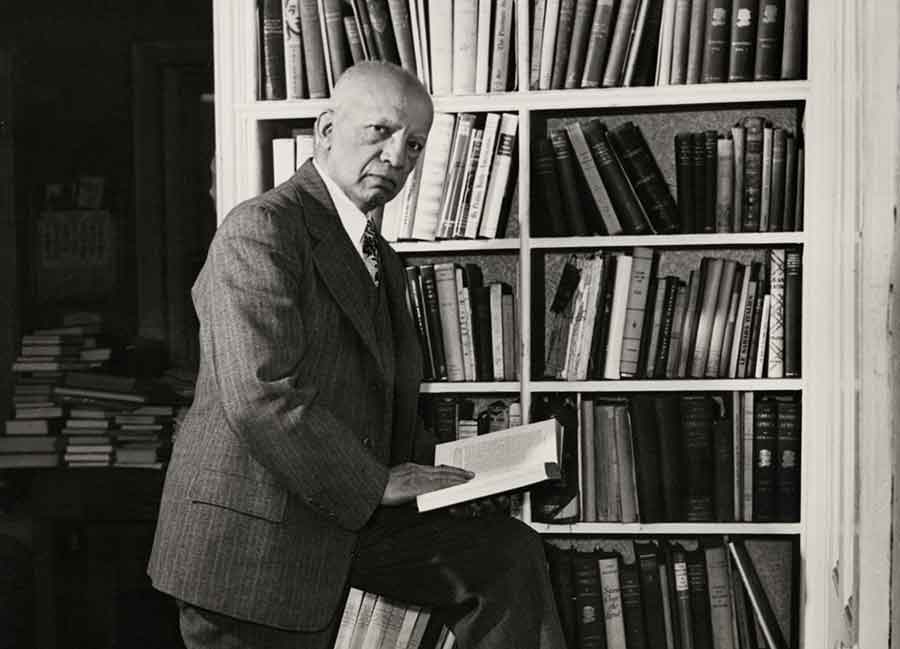

Leave a Reply