(ThyBlackMan.com) In the world of media streaming on TV, Amazon Fire TV Stick is the latest entry with features beyond what Google Chromecast and Roku offer. Looking at today’s TV streaming devices will give you an idea of how the Fire TV Stick brings you wealth of digital content including TV shows and movies with a hassle-free operation. Both Chromecast and Fire TV Stick are there to fulfill the same purpose, both can give you 1080p display resolution, but the approach is very different.
Nature of Work
If you look at the Google Chromecast, you’ll find that it is more about the services Google brings for you on TV. If you can choose functionality while making a compromise with comfort, Chromecast is the device you need. It supports Android as well as iOS devices  and streams media on your TV. You can also use the mirror display and can also cast offline and online content directly from PC.
and streams media on your TV. You can also use the mirror display and can also cast offline and online content directly from PC.
When it comes to solving the core purpose and adding much comfort to your TV experience, the Amazon Fire TV Stick brings the difference here and it appears to be taking over Chromecast. The device looks like an extended version of memory sticks, but comes with a Bluetooth remote. Additionally, you get storage option that enables users to store content (up to 1GB). Perhaps, when it comes to combining functionality with comfort, unlike Chromecast, you won’t have to keep your phone around. Fire TV Stick, your TV and remote are enough.
Traditional TV Experience
Google Chromecast will not disappoint you if you are fed up of multiple remotes lying near you. It doesn’t bring any standalone remote control and turns your smartphone into one. On the other hand, if you do not want to stick to your phone because those notifications distract you from watching your favorite movies, Amazon’s offering will make more sense to you. It is easier to use as compared to the Chromecast.
Taking Control
If you simply ask someone how much they can do with their Chromecast, you’ll find a scarcity of control. However Google has made sure that it enables your smartphone to play content on your TV when the device is connected, you can’t do anything other than this. But when you take Amazon Fire TV Stick features into account, you will realize that it really has an interface that makes it different and a solid Chromecast alternative.
In the Fire TV Stick, you get a ‘Recent’ button so that you can easily start accessing content from where you left. But you won’t get this much freedom with Chromecast as the navigation takes place on connected device and there’s nothing you can do on the TV screen.
The Google Chromecast imposes a weird limitation on users that they have to keep their Android, iOS device near even for the smallest things like switching channels or skipping content forward.
Content Search
If you already own a Google Home, you can easily add voice control to your Chromecast and can search content. But if you do not own the device and do not wish to buy it in future then it is better you forget voice control over the Chromecast.
With a dedicated search tab, the Amazon Fire TV Stick, on the other hand, comes with a Bluetooth remote that supports Alexa voice search. Meaning that you can make voice search with Fire TV Stick without paying any additional cost. The only drawback here is that typing on remote to search content appears to be very smooth. But to enable users to perform a search from smartphones, Amazon has launched an app for both Android and iOS.
Other Features
If you prefer watching movies or TV shows on headphones, the Amazon Fire TV Stick supports Bluetooth and can be connected to your Bluetooth headset, so that you can watch, play and surf peacefully without disturbing anyone in the room.
The Verdict
Pitting the Google Chromecast and Amazon Fire TV Stick gives an idea that at the core of the functionalities, each of them fulfills the same needs. But Amazon has taken things a little further. Depending on the priorities, needs and the way you watch TV shows, movies buying any of them cannot be considered a bad deal.
Staff Writer; Corey Shaw
Have any Tech Tips? News? Hit up our Tech Guru at; CoreyS@ThyBlackMan.com.













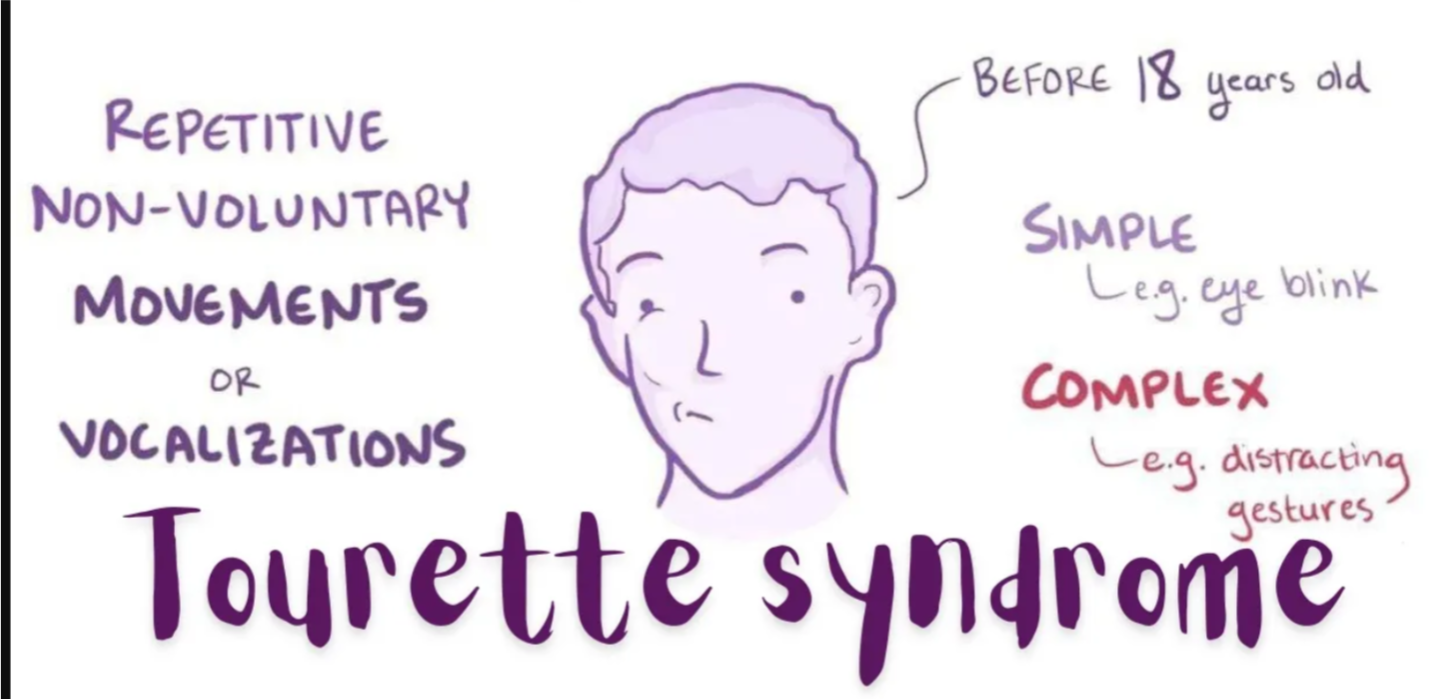


Amazon Stick TV user here. Also if we talking about Best TV Streaming Device – “Roku” hands down. I don’t have any experience with Google Chromecast.