(ThyBlackMan.com) The internet is filled with iOS vs Android comparisons, and most of them end up declaring one as the best. Some of the comparisons published online also offer balanced information respecting the choice of users from both sides. However, it is important to look beyond features, specifications, and OS limitations and dig deeper into differences that often go unnoticed. This article discusses those big differences between Android and iOS that people often don’t notice or simply don’t know about.
Bluetooth Connectivity
For years, Android users have enjoyed the quick setting panel that allows them to access Bluetooth and Wi-Fi settings without navigating into the Settings app. With iOS 13, Apple has brought some of these features to iPhones and iPads as well. The major difference here is that regardless of how easy or complex these features may seem to you, Bluetooth connectivity on iOS has always been quick and hassle-free on iOS. Android users often struggle to reconnect devices even if the devices are paired. This doesn’t happen all the time, but they often have to take a few extra steps to do the task.

Push Notifications
Apple needs to design push notifications in iOS in a way that users won’t have to carry out additional steps in order to read them. If you’re not familiar with the Android or iOS notification system, push notifications don’t disappear on Android when a user unlocks the phone. The user can access notifications and can also preview them. If someone on Android has received a WhatsApp message, they can directly respond to that message no matter if their phone is locked or unlocked. On iOS, push notifications vanish soon and in order to check them, users have to access them by performing additional steps.
Widgets
Both Android and iOS have a dedicated home page where you can modify and add certain things like widgets. These widgets allow you to access weather forecasts, a news feed, and calendar items, etc. On Android, you will find widgets for almost all the apps if they support, but on the iOS side, you are restricted to use only the stock options provided by Apple. The good thing about widgets is that they can save you time and can be used to avoid phone unlocks. This small change sometimes makes a huge difference in productivity.
Virtual Assistants
Before you start thinking that it’s about Siri vs. Google Assistant, wait for a second because that’s not what we are focusing on here. When it comes to providing results for your voice commands, Google Assistant is way better than Siri. The key reason behind its success is arguably the company’s dominance over the global search. Keeping all that aside, when it comes to usability, Siri on iOS is just a swipe away unlike Google Assistant which requires you to press the microphone button or keep the assistant always active in order for it to listen to your commands.
Security and Privacy
Nothing in the digital world is 100 percent hack-proof, but it’s not something that’s hidden from internet users. Everybody knows the risk of sharing personal information on the internet. But it doesn’t mean that one can be careless and leave everything at the mercy of tech companies. Privacy is your right so it’s important to have control over your data.
When it comes to iOS and Android, many people argue about the sideloading of apps on Android and the restricted Apple ecosystem. Both sides have their positives and negatives, but one thing that often goes unnoticed is the release of security fixes. Apple is a clear winner here and is trusted more for the same reason. Android is getting better at it but it’s common knowledge that when it comes to data handling, people trust Apple more than Google, and that trust doesn’t come easily.
Staff Writer; Corey Shaw
Have any Tech Tips? News? Hit up our Tech Guru at; CoreyS@ThyBlackMan.com














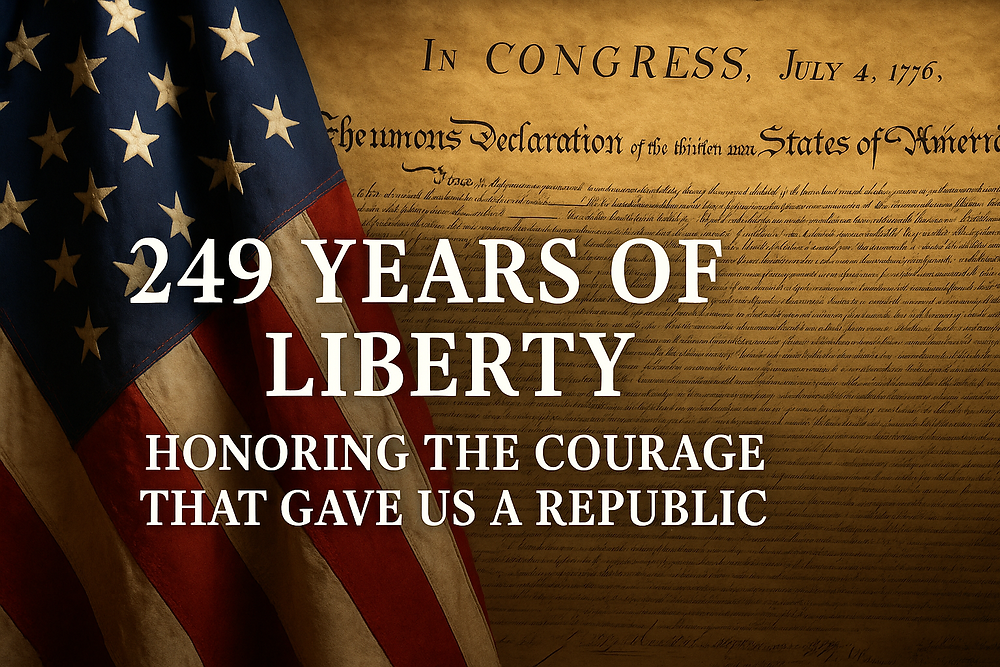
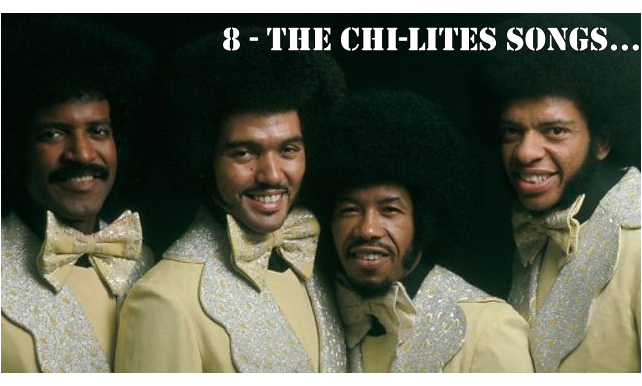

Leave a Reply