(ThyBlackMan.com) At I/O 2018, Google introduced Android P features to the public. The ninth major version of the Android is coming this year. The beta version is now available for a limited number of smartphones. In the coming days, Google will share more details about the new Android version. We have compiled a list of all the major Android P features we know so far.
What’s new on the home screen?
Google has made some noticeable changes to the layout of its mobile operating system. The clock that always appears on the right side of the notification bar has moved to the left side. On previous versions of Android, the battery indicator shows orange warning bar when the Power Saver mode is on. On Android P, you’re not going to see it. The always on display shows battery info on the screen. You will also notice dividers between time and notifications.
What’s new for the notification bar?
With Android P, the UI has received a complete overhaul. The quick settings toggles are now completely round in shape with a blue background. The night light option on the toggle menu now displays the time it will be active. In the notifications area, messages can now be read on the notification popup. The notification box is still compact, but you can see full conversations in it. The notification box also displays images and emojis. There’s also a reply option in the notification popup itself.
Small but mighty improvements
Taking screenshots on a Google phone is easy, but there was no easy way to edit screenshots. The Android P offers a new edit option when you capture a screenshot. The edit option offers basic editing features, similar to the ones available in some third-party apps. The good thing is you can take screenshots directly from the power menu and this is one of the best Android P features we have seen.
The home button
You’ll see one big change in the home button on Android P – a new design. The button has got a new capsule-like shape and you can use it to access recent apps. The home button also works as a slider in certain apps to help you quickly navigate. If you swipe the virtual button up, you will be able to see all the open apps. You can also access apps using the same touch input on the home button.
Android Dashboard
One thing Android P is doing which was never done before. It is making you aware of your surroundings by letting you know how long you have been using the smartphone. On the dashboard, you get information about the amount of time you spend on apps, calls, messages, and the web. Your device will also tell you to take a screen break. The Wind Down Mode helps you maintain a healthy, distraction-free lifestyle. It puts your phone on do not disturb mode when you tell Google Assistant that you’re going to bed.
Android P means better security
Is that it for Android P features? No, it’s not. Each version of the Android operating system brings new security features. This year, Google has taken a big step forward by adding several new security features. The Android P uses client-side encryption. It means that all the encryption and decryption of your data takes place on your device. The phone needs authentication directly from the device. This feature will improve your phone’s security in many ways.
Android P will use random MAC addresses for the networks you access. It will change the way applications use a device’s sensors, microphone, and cameras. An application won’t be able to access certain features of your device if it is idle or it is running in the background.
Google has unveiled many new Android P features. The Android P beta is now available for download. It is available for a small number of smartphones, but soon it will be available on other smartphones too. Google is working on Treble to make sure delivering updates as soon as they are ready. The name of Android P is still a mystery. Google hasn’t officially confirmed anything related to the name of its latest operating system. So whatever you want to call it, pumpkin pie or Popsicle, you can until we get any confirmation from Google.
Staff Writer; Corey Shaw
Have any Tech Tips? News? Hit up our Tech Guru at; CoreyS@ThyBlackMan.com















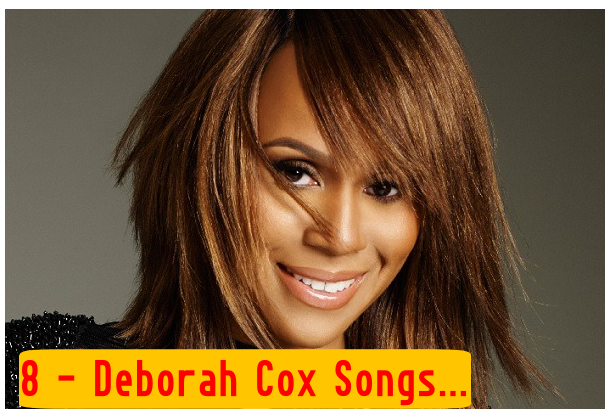

Leave a Reply