(ThyBlackMan.com) How you feel about iOS 11 features largely depends on the device you use. But for both iPad and iPhone users, iOS 11 is a mixed bag that brings some awesome features and improvements but also sucks for obvious reasons. Here we have listed the best and worst iOS 11 features.
iOS 11 Features That Disappoint
Messed up Control Center
Apple has redesigned the Control Center with iOS 11 and now the control center is messed up. There is no quick setting in the Control Center to make changes. For example, you want to make changes to how the control center window looks, now you have to go to Settings and under the Control Center you can make changes as there’s no quick edit button available. There’s one more problem with the Control Center – it doesn’t display third-party apps.
Thanks to the iOS 11.2 update, now Apple users at least get to know what’s going on with connectivity settings. But it’s quite annoying, why Apple is still asking users to go deeper into the settings app and for Wi-Fi options while Android, however, has made this so easy. With previous iOS versions, you could just tap on Bluetooth or Wi-Fi to turn off those connections. Now you can just drop the connection by tapping on those options but to turn them off, you have to do so from settings.
Group FaceTime
Everyone was expecting that Apple will surely add group video chat in FaceTime but even with iOS 11, the company didn’t do so. So many iOS users are still using third-party apps that allow group video chat to fill the gap. Apple is probably working on this feature and with iOS 12, the company will probably think of adding this feature.
Night Shift Is Painful
So those who frequently use this feature know how easy it was in iOS 10. All you had to do is to just use the two-gesture shortcut to activate this feature. Now with iOS 11, Night Shift is buried deeper behind the brightness settings. It’s so strange that Apple doesn’t even allow users to have a specific Night Shift toggle in the customization option.
BIG Headers Fonts
To give a balanced and same look to all the stock apps, Apple uses same headers for apps like messages, music, contacts etc. The design approach is good on paper, but on devices, those big fonts look so ugly and simply consume space on screen. It’s so obvious that when a person opens messages or music app, he/she knows which app is being used, it makes no sense to put a big header at the top showing the name of the app.
Best iOS 11 Features
Live Photo Effects
Live Photos have become more interesting with iOS 11 updates. You can add special effects to Live Photos once after you take them. There are several attractive effects like looping effects to make your pictures more eye-catching.
Drag-and-drop
If you’re an iPad user, iOS 11 makes life easier with better multitasking. Now users can drag-and-drop images, files, and links between different apps that are open in the sidebar or in split view. In simple terms, once you’ve picked up any item on your iPad, you can just drag and drop it anywhere and in other files as well. On the iPad, it is a great feature, but on the iPhone, it’s a different story.
Improved Siri
Siri is the biggest feature that keeps getting improved with each software update. With iOS 11, Siri gets a visual interface and a new voice. Now users can give text input to Siri and the voice assistant is now able to translate phrases. Apple has added several languages to Siri for which translation is available. The company aims to add more languages in the future.
Staff Writer; Corey Shaw
Have any Tech Tips? News? Hit up our Tech Guru at; CoreyS@ThyBlackMan.com


















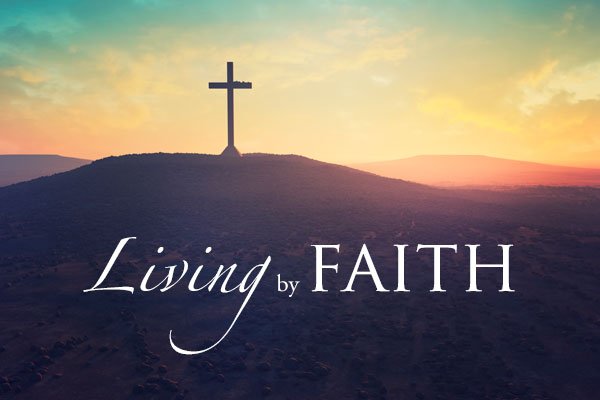

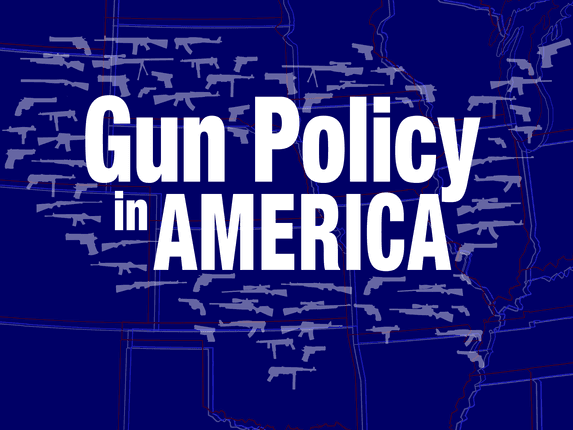
Leave a Reply