(ThyBlackMan.com) There are many iPhone X features and tricks people still don’t use. Some of them simply improve user experience, while some of the features are very important if you want to keep your device safe and your data protected. Here we have picked 7 best iPhone X features and many tricks associated with those features. So use them and enjoy peace of mind with the latest Apple iPhone.
Moving apps into folders
It’s funny and quite annoying how apps and folders start dancing when you want to move apps into folders. Next time you want to do it, don’t spend so much time waiting for the folders to stay in one place, just tap the folder while you’re moving the app and move the app easily. You can swipe through multiple home screens while holding an app icon and when you see the destination folder, just tap it with another finger to open it and release/drop the app there. It will save you a lot of time. That’s the beauty of multi-touch support.
Enhancing the movie experience
A lot of people probably don’t know that there’s an easy way to watch videos on full-screen mode on an iPhone X. Use this simple trick to make it happen right away. Let’s say you’re watching a video on your iPhone, and by default, it is showing two black borders at each side. If you see that happening and want to watch a video in full screen, just use the same gesture you use to zoom-in photographs. Now your video will play on full screen. You can also use the zoom-out gesture to bring the screen to its default mode.
Lock screen protection
By default, your iPhone X gives away too much information to others even when it is locked. The reason is, there are settings and notifications which you can allow access to even from the lock screen. It helps people who don’t want to unlock their phone every time, but if you are someone who doesn’t want your notifications, messages, missed calls, control center or your today’s agenda to appear on your phone’s lock screen disable all of them.
Go to Face ID and passcode settings and disable the features you don’t want access for on lock screen. It’s a great way to be sure that no one can access any kind of information when your phone is locked.
Control center tricks
You can always open notification center on your iPhone X by sliding down from the top right corner. Slide down and you’ll see all the options your control center offers. Remember that all the options here support 3D touch, so you can just tap and hold any of them and it will open up like a folder and from there you can access it.
It’s the same for all the basic control features, music app, and other options. By default, the battery on your iPhone X doesn’t show percentage on the home screen. If you want to check battery status on the iPhone X, swipe down for the control center and you’ll be able to see it there.
Easy navigation
As the home button no longer exists, navigation is still easy and even better if you love the iPhone X. This is one of the most basic iPhone X tricks, but if you don’t know how you can quickly go to the home screen, just swipe up (when you’re using an app), and it will take you to the home screen.
If you want to access your most recent apps which you were using, just swipe up and wait. You’ll see all those apps and by tapping each of them, you can start using them. If you want to close any of the recent apps directly from the app cards, just tap and hold the app card for a moment, and you’ll see a red close button on the top left corner of each application.
Restrictions
This is something most people don’t pay attention to, but if you’re concerned about your privacy and data safety, do it now. Go to general settings and check the option called restrictions. This feature allows you to prevent others from accessing your apps and certain features on your iPhone X.
When enabled, this feature can help you stop people from deleting your apps. You can also limit their access to Apple store so that no one can download or buy something from your account. Remember that the restrictions feature needs a unique passcode, so you will have to enable and remember it.
Face ID features
Apple has replaced the Touch ID with Face ID on the iPhone X. It means that all the security features you were using on previous-generation iPhones are now available under the Face ID settings. You can pretty much do everything to customize your Face ID on the iPhone X. You can reset the feature to rescan your face and you can also enable or disable many feature-specific settings there.
The most important things iPhone X users should know about their phone are the two Face ID features that protect your phone from unauthorized access. In the general settings, you will see an option called “Require Attention.” Enable this feature for maximum protection. When enabled, your iPhone X detects if you’re paying attention to the phone. The attention aware option, just below the first one, adds another layer of protection. So, if someone tries to unlock your phone while you’re sleeping, these features don’t let it happen.
Staff Writer; Corey Shaw
Have any Tech Tips? News? Hit up our Tech Guru at; CoreyS@ThyBlackMan.com
















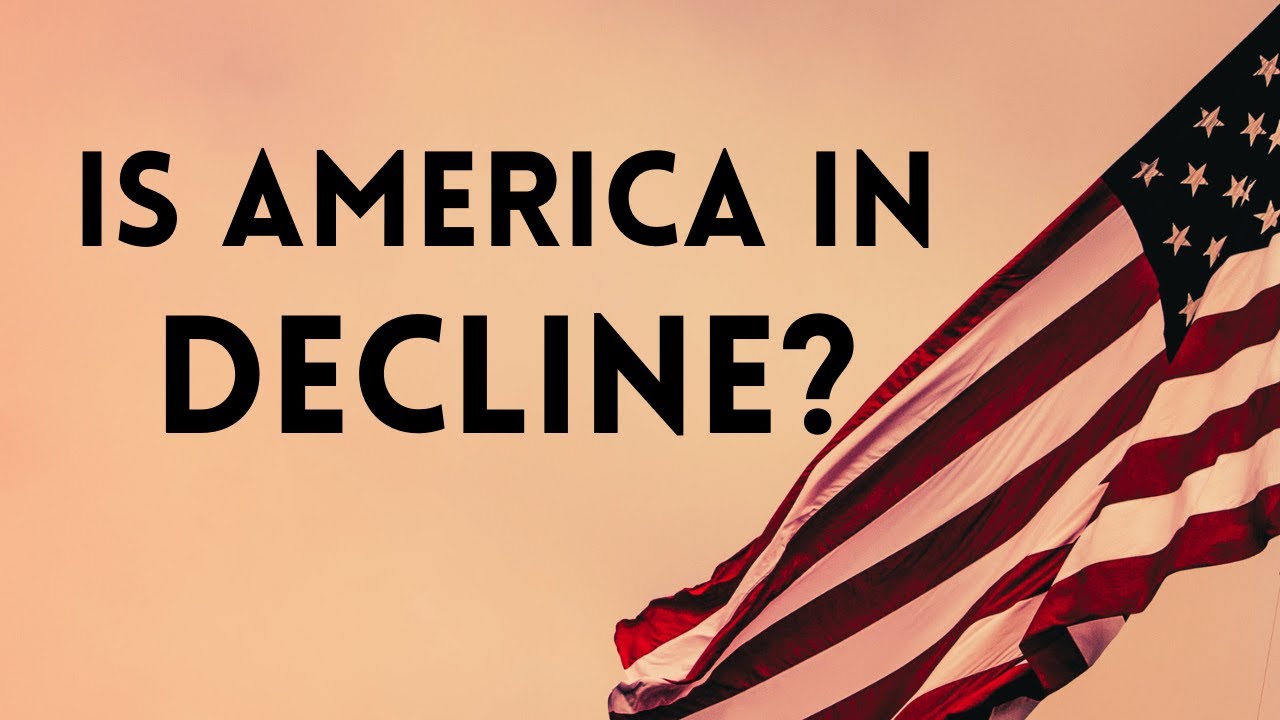
Leave a Reply