(ThyBlackMan.com) The Huawei MateBook X is a result of the company’s own imagination and it somehow causes damage to its rivals including Apple’s MacBook and others in many ways. The MateBook X looks very similar to what Apple delivers in its MacBook and from the hardware point of view, the device appears to be far better on many fronts. Dell XPS 13 is also one of the strongest MacBook competitor, but if we talk about the user experience, it seems that the MateBook X beats them all.
With an 88 percent screen-to-body ratio, the Huawei MateBook X features 12-inch IPS display panel that gives 2160×1440 display resolution. The bezels are incredibly thin and if you compare the three devices, the overall thickness of Apple MacBook Air and Dell XPS 13 is higher than the MateBook X.
The fanless ultra-thin PC comes with a 41.4Wh battery that lasts up to 10 hours after a full charge. You can expect almost the same battery life from the 12-inch MacBook. The best things is that Huawei is not forcing you to go with predetermined hardware capabilities for the device. The company gives you the ability to configure your MateBook X as per your needs. You can configure it with a 7th Generation Intel Core i5 processor or can go for the giant i7. Both the processors are from U-series and support Intel HD620 graphics.
ability to configure your MateBook X as per your needs. You can configure it with a 7th Generation Intel Core i5 processor or can go for the giant i7. Both the processors are from U-series and support Intel HD620 graphics.
The Huawei MateBook X ships in aluminum body with Windows 10. The device is not larger than an A4 size paper. For memory, there are 4GB and 8GB options available and internal storage capacity of 256GB and 512GB is also available to choose from. As mentioned above, the device is very lightweight and appears to be more comfortable than the MacBook and Dell XPS 13. The total weight of the X is just 1.05kg and it is 12.5mm thick.
As far as the build is concerned, the device is designed and developed keeping its competitors’ offerings in mind. The keyboard alone can compel you enough to ditch your MacBook or Dell XPS 13, at least for the tasks you can easily perform here.
The hinge is very sturdy and you are not going to experience any wobble. The keyboard is fun to type on, and is not going to reduce your productivity in any way. Thanks to Huawei that it has taken care of typing needs even on a portable laptop that ships with a small keyboard attached to the screen.
The keyboard doesn’t lack important keys. For example, you get shortcut keys and function keys on the device’s keyboard so that you can easily control volume and brightness. There’s a 4×2.5-inch trackpad which is quite amazing and gives enough space to perform tasks without hassle.
Although, keyboard and trackpad are not something that are compelling enough to alter a buyer’s decision, but the Huawei MateBook X is not just limited to these things. What makes the device stand out is the fingerprint sensor. The reader is available on the power button, which is undoubtedly a great decision taken by the manufacturer and design engineers.
It is a very well-known fact that Huawei uses the best in class fingerprint reader on its phones. The sensors are accurate and highly reliable. Now when the company has introduced its first ever laptop, you can expect the same from the MateBook X as well. When you press the power button, no matter whether you’re turning it on/off or putting the laptop on sleep mode, the fingerprint sensors will read the impression.
Huawei has co-engineered the MateBook X speakers with Dolby. Meaning that it is one of the first laptops to run Dolby Atoms sound. You can download the Dolby Atoms application from the Microsoft Store and configure your PC accordingly. The difference in sound will be noticeable from the moment you plug-in the headphones or simply configure the device to play loud music. The MateBook X undoubtedly beats Dell XPS 13 and MacBook here.
Overall, if you love Windows 10, but like the design and build of Apple’s MacBook product line, Huawei MateBook X is a perfect machine for you.
Staff Writer; Corey Shaw
Have any Tech Tips? News? Hit up our Tech Guru at; CoreyS@ThyBlackMan.com.















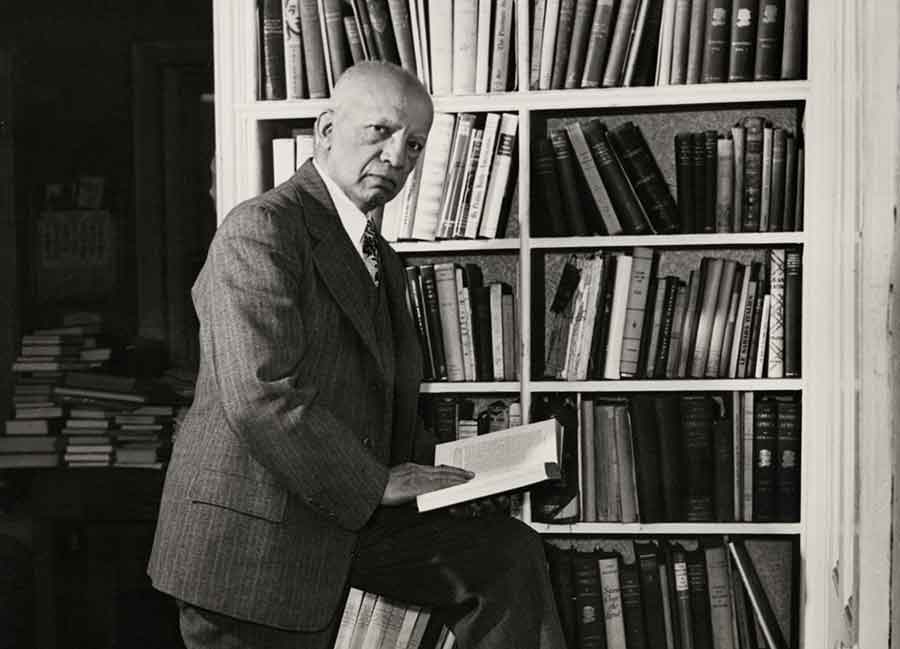

Glad to see Apple & Microsoft get some competition. Still it will be hard to get consumers to jump ship. I just love my Mac Book. Huawei MateBook X seems to looking to attract a different type of geek.