(ThyBlackMan.com) Apple previewed the watchOS 5 for the Watch Series 4 during the company’s WWDC 2018 event and gave us a glimpse of what we can expect from the new OS update. During the September event, Apple talked about the Watch Series 4, its variants, design, features, hardware specifications, and other details. So now when we know everything about the Watch Series 4 and the watchOS 5, let’s have a look at how this combination works together.
How to update your Apple Watch
The new Apple Watch Series 4 will ship with the watchOS 5 on board, but if you are already using an Apple Watch from the previous generations, here’s how you can update Apple Watch.
If you’re using the first Apple Watch, sadly, you won’t be able to update it to the latest watchOS 5. The operating system on all the other smartwatches including the Apple Watch Series 1, Series 2, and Series 3 is upgradable to the watchOS 5.
So now when you’re ready to update your Apple Watch, make sure that your iPhone is running on iOS 12 otherwise you won’t be able to update your watch. Put your smartwatch on charge and make sure it has at least 50 percent battery.
Now launch the Watch app on your iPhone and go to Software Update under the General settings. Download and install the package, and enter your passcode on your iPhone and the Apple Watch. Your watch will start updating and once after the update is complete on your iPhone, you can check your watch and disconnect it from the charger. Congratulations! You are now using the watchOS 5 on your Apple Watch.
Apple watchOS 5 Features
On your Apple Watch, you can use the following new watchOS 5 features.
Walkie-Talkie
It’s a new way to connect with your loved ones. The Walkie-Talkie feature works like the real world Walkie-Talkie. To use this new watchOS 5 feature on your compatible Apple Watch, just launch the Walkie-Talkie app, choose the contacts you want to connect with and invite them to join. If they accept your request, you can start communicating with them with just a single tap on your Apple Watch’s display.
Watch Faces
Apple has added third-party support for watch faces. In the watchOS 5, you will see a smart Siri watch face with a new color scheme. Users can add more complications on the main screen and can customize the watch faces in a better way.
Weather
Weather widget on the Apple Watch now shows more data instead of simply displaying 10-day forecast. You can add city and check metrics by a single tap. The weather and city data includes metrics like UV index, wind speed, air quality index, and wind direction. If you scroll down, you can check the 10-day forecast as well. You can also add multiple clocks, popularly known as the world clock, on your device’s home screen.
Raise to speak
Apple’s watchOS 5 update brings a new Siri feature called raise to speak. This new feature eliminates the need to push the digital crown or say “Hey Siri” to activate the virtual voice assistant. You can raise your wrist to speak to Siri as the Watch Series 4 can now detect your movements and activate Siri.
Health and fitness
The watchOS 5 on the Apple Watch Series 4 opens the door to the future. The new Watch Series 4 comes packed with many new health and fitness-focused abilities, thanks to the watchOS 5 features. With the new OS version, Watch Series 4 users can now take an electrocardiogram right from their wrist. The watch will notify users if their heart rate drops below normal and if it senses some irregularities in the user’s heart rate rhythm.
Activity sharing
While the other Apple watchOS 5 features focus on user-specific needs, activity sharing is something everyone can enjoy. It enables users to challenge and compete against their friends and fellow Apple Watch users. You can start a seven-day activity competition while receiving fitness guidance and coaching. Users can earn points for closing rings and it’s a great way to stay active and fit.
Staff Writer; Corey Shaw
Have any Tech Tips? News? Hit up our Tech Guru at; CoreyS@ThyBlackMan.com
















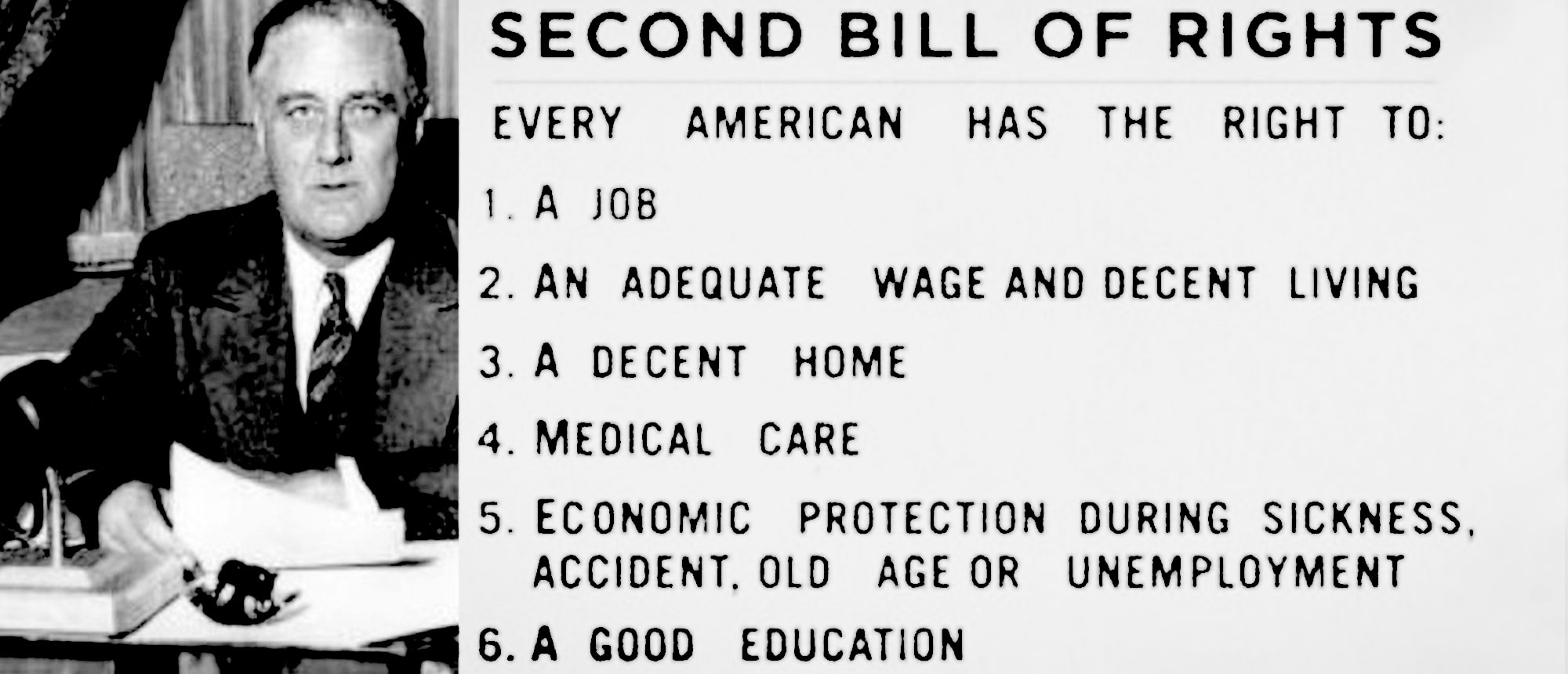


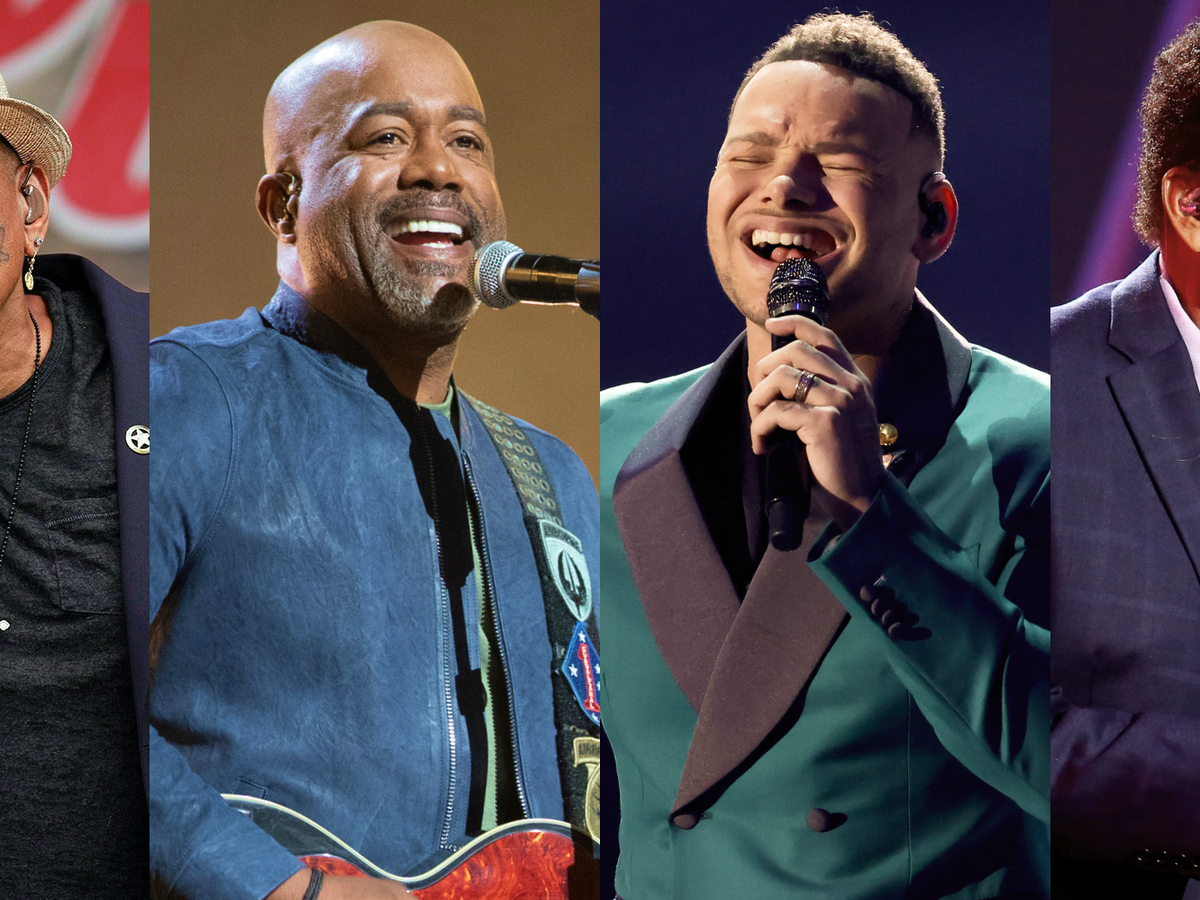
Leave a Reply