(ThyBlackMan.com) Gaming consoles such as the Xbox One, PlayStation 4 and their new variants are always in demand, but the gaming experience on PC is very different. In October, Microsoft unveiled the Surface Book 2, a new 2-in-1 laptop in the Surface family. The laptop is powered by 8th Gen Intel processor and it also comes equipped with a dedicated NVIDIA GeForce GTX 1060 GPU with 6GB graphics memory. It clearly shows that it is designed not only for the artists but for gamers as well. Read on to check how powerful the laptop is for hardcore gamers, and for those who are looking for a mid-range gaming laptop in 2017.
Gaming on the Surface Book 2
The laptop is not specifically designed for gaming purpose. Even Microsoft doesn’t call it a ‘gaming PC’ but it doesn’t necessarily mean that you can’t play high-end games on the laptop. There are two variants available in the new Surface Book product line. The  company lets you configure the devices according to your needs, meaning that you get the option to choose the processor, RAM, and storage capacity. The first model which is expected to reach the global audience sports a 13.5-inch screen, while the region-specific model (US) comes with a 15-inch PixelSense display.
company lets you configure the devices according to your needs, meaning that you get the option to choose the processor, RAM, and storage capacity. The first model which is expected to reach the global audience sports a 13.5-inch screen, while the region-specific model (US) comes with a 15-inch PixelSense display.
If you’re choosing to go with the smaller one, the 7th Generation i5 processor model comes with Intel HD Graphics 620 GPU, while the 8th Gen i7 processor on the same model comes with a dedicated NVIDIA GeForce GTX 1050 GPU having 2GB graphics memory. This is very obvious that you can expect better gaming experience on the i7 model as the GTX 1050 is fairly more powerful than the Intel HD 620 GPU unit.
Those looking for premium gaming and mixed reality experience, going for the 15-inch model is the best bet. This variant can easily put many lower-mid range gaming PCs to shame with its power and performance. One more thing which is very surprising about the Surface Book 2 is that it provides 17 hours of battery life after a full charge, which is 70 percent more than Apple’s latest MacBook Pro laptop.
Other than the powerful hardware, the Surface Book 2 becomes a great gaming laptop with the software. Microsoft has released the Windows 10 Fall Creators Update and there’s so much for gamers. Microsoft has given a significant boost to the Game Mode with the new update. What’s more exciting is that almost every popular game can run at 1080p with 60FPS rate on the new Surface laptop. It means that in some games, you can actually feel the performance equal to an Xbox One. So can we call it a mobile gaming console? It’s fair to consider the new Surface laptop a gaming console which you can carry anywhere.
The 15-inch model lets you pair the device with Xbox One controllers and compatible headsets. It means that you can enjoy a complete wireless gaming experience. If you’re interested in exploring Microsoft’s mixed reality technology with AR and VR, the laptop supports Windows Mixed Reality Ultra. So if you have enough space in the room for gaming, buy one mixed reality headset and connect it. The best thing is the content will be delivered at 90fps refresh rate. For virtual reality lovers, the Surface Book 2 is a great device. Pair it with a compatible headset and enjoy high-end VR games.
With Microsoft’s Play Anywhere service for Windows 10, Xbox One games on PC can run without flaws, as long as your PC configuration is strong enough. Why the new Surface laptop can be a gamer’s choice because it not only provides better connectivity options with AR, VR and MR headsets, it also provides better visuals and graphics processing.
There’s no doubt in the fact that the Pascal GPUs by NVIDIA is the fastest graphics chips at present and 1060 is one of them. With the power of 8th Gen i7 processor, the Surface Book 2 is an ideal gaming PC. With almost every popular game available at present, the performance will be smooth and the best thing is you can take it anywhere that makes it far superior than the desktop setups.
Staff Writer; Corey Shaw
Have any Tech Tips? News? Hit up our Tech Guru at; CoreyS@ThyBlackMan.com

















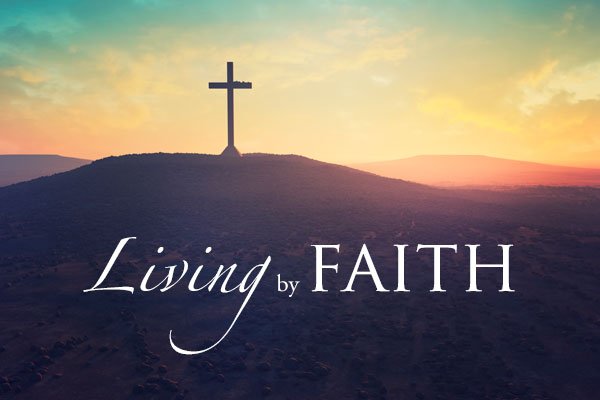

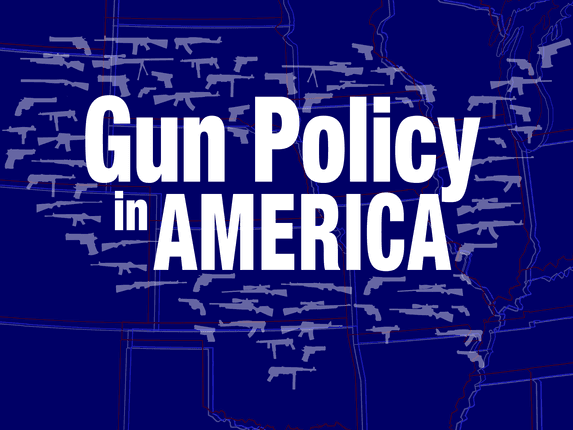
So I guess Microsoft Surface Book 2 isn’t for a gamer. Kind of knew that already.