(ThyBlackMan.com) Anyone can be the victim of an email scam or attack. It may be business owners or people who work for a certain company, as well as individuals. No target is too large or too small to be the victim of cybercrime, and the best thing people can do is be aware and vigilant.
Email is one of the top places many hackers and cyber criminals will try to attack, and if they’re successful, they can do things like your business data or your personal financial information. It’s essential that you have updated email security solutions in place, but also that you are constantly on the lookout for possible scams or attacks.
The following are some of the top email scam red flags you should always be on the lookout for, with each and every email you open, whether business or personal.
always be on the lookout for, with each and every email you open, whether business or personal.
Links
Anytime you see links in an email, be cautious, even if it’s from someone you know. In so many situations people are scammed just by clicking on a link. It can seem extremely legitimate and may come from someone posing as your bank, the IRS, your tax company or any number of other organizations.
One of the most common tactics is to say they need you to update your account and change your password, so you click the link, and then they get your information. Instead of ever clicking a link in an email, go directly to the website of the business or financial institution.
Lots of Recipients
Sure there are plenty of cases, particularly with business-related emails where you might have something with several recipients but if you see hundreds of email addresses received the same email, there is a high likelihood it’s a scam.
Small Discrepancies
One of the biggest ways small businesses in particular fall victim to phishing is because they receive emails with company names or logos that might be just ever so slightly different from a real company they work with. Then, if they respond to these emails, there is the opportunity for hackers to steal information and data.
If you receive an email, particularly if it looks even a bit different than normal, make sure you search for misspellings in names of people or companies and various small differences that could indicate a scam.
Attachments
First and foremost, don’t open attachments from senders you don’t know. When someone sends an attachment, it can include malicious software that infects the user’s account and computer when they download it or even just open it.
Even if you get attachments from someone you know, they may have a virus or have been hacked and not even know it. Make sure you carefully scan all attachments, and generally just try to avoid them when possible.
Finally, it’s always a red flag when you receive emails that ask for private or sensitive information. It may seem completely valid and normal to you at first, but in so many cases it’s a scam.
Hackers can infiltrate the accounts of people you know, for example, colleagues, so you may think it’s perfectly reasonable that they’re asking for certain information, but you should always confirm before sending anything.
Staff Writer; Willie Jackson

















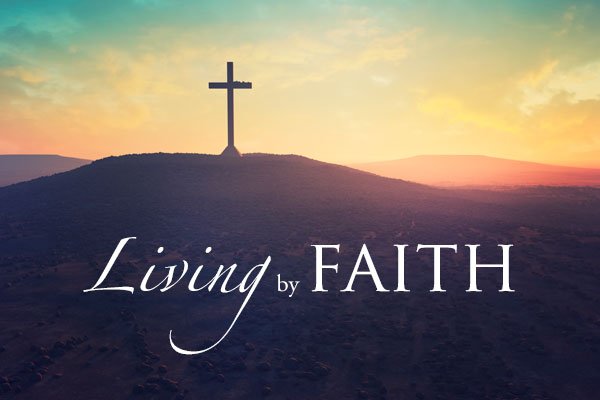

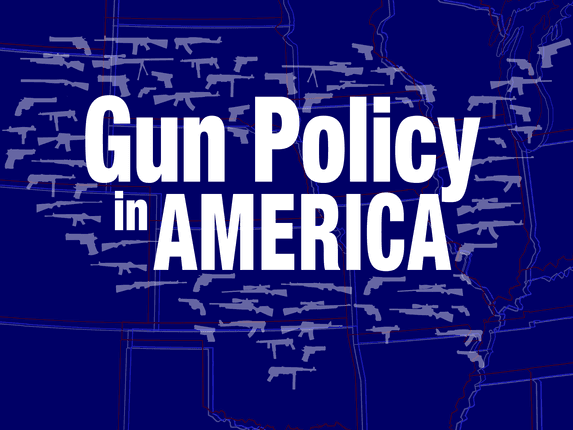
Leave a Reply